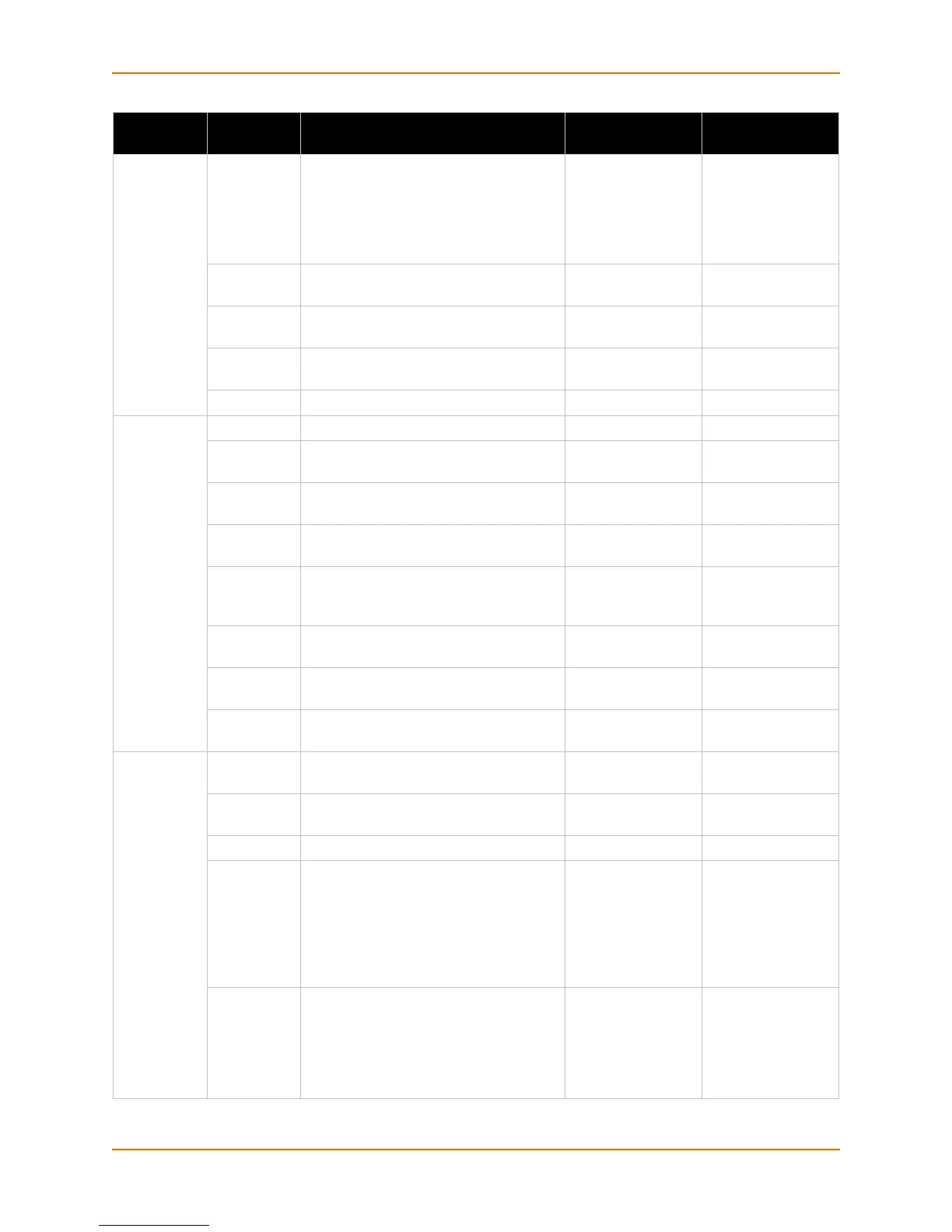4: Configuration Using XML
EDS1100/2100 Command Reference 35
tunnel
disconnect
(Attribute of
“instance” is
a number.)
stop
character
Accepts a control
character, for
example,
<control>
A represents
control-A
flush stop
character
enable, disable Default: enable
modem
control
enable, disable Default: disable
timeout Default: 0
milliseconds
flush serial enable, disable Default: disable
tunnel
modem
(Attribute of
“instance” is
a number.)
echo pluses enable, disable Default: disable
echo
commands
enable, disable Default: enable
verbose
response
enable, disable Default: enable
response
type
text, numeric Default: text
error
unknown
commands
enable, disable Default: disable
incoming
connection
disabled,
automatic, manual
Default: disabled
connect
string
display
remote ip
enable, disable Default: disable
tunnel
packing
(Attribute of
“instance” is
a number.)
packing
mode
disable, timeout,
send character
Default: disable
timeout Default: 1000
milliseconds
threshold Default: 512 bytes
send
character
Accepts a control
character, for
example,
<control>
A represents
control-A Default:
<control>M
trailing
character
Accepts a control
character, for
example,
<control>
A represents
control-A
Group
Name
Group Item Value Name Value Options Addition
Information
