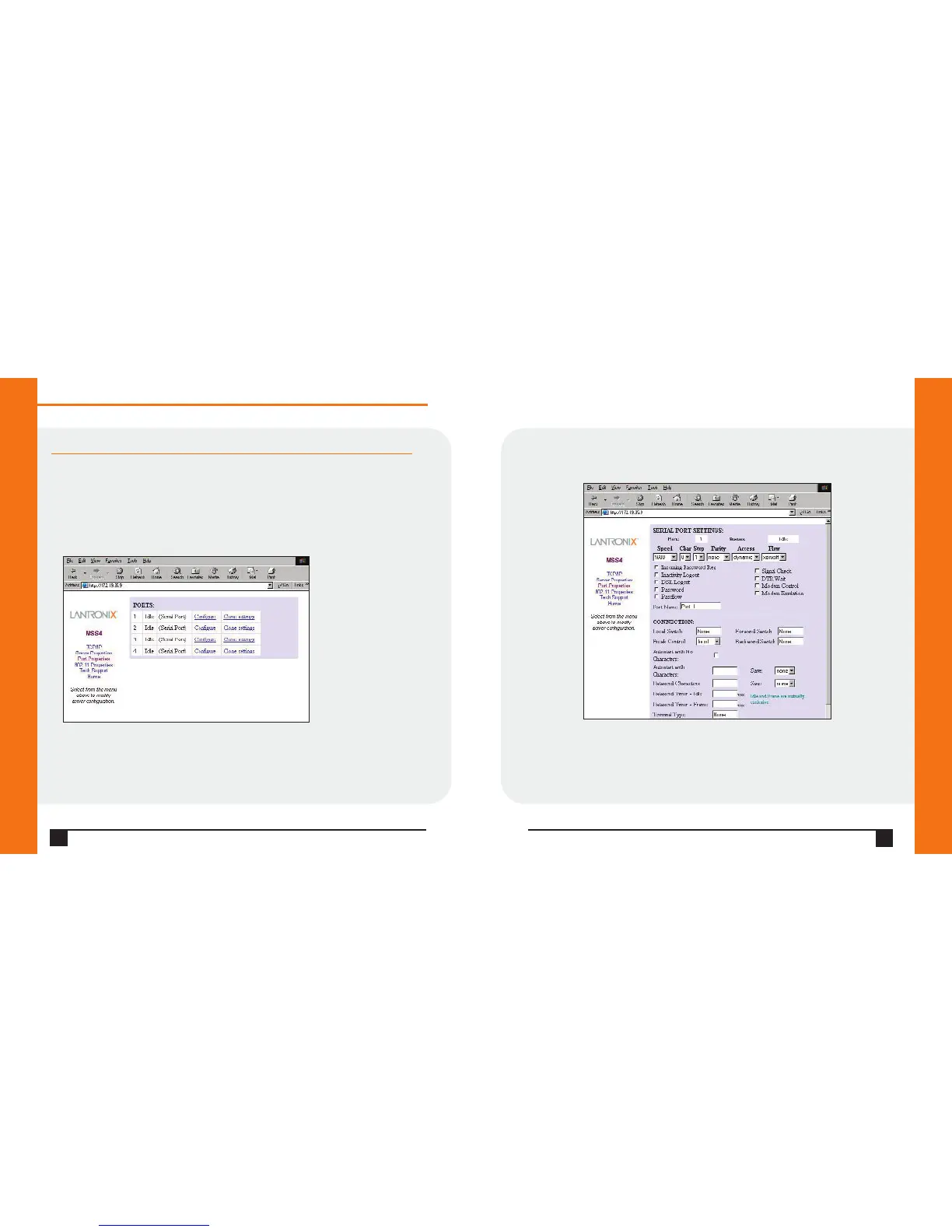10
Quick Start Guide
MSS100 / MSS-VIA / MSS4
WWW.LANTRONIX.COM
11
e) Confirm that the following screen displays:
f) Configure the port settings and click the Update Port Settings
button at the bottom of the window when finished.
5) Repeat step 4 for the other groups of settings.
6) To close the active sessions and implement the changes, power cycle
to reboot.
CONFIGURE (CONT.)
4) Configure a group of settings:
a) Select a link from the left navigation column, for example, Ports.
b) Enter the password, system and press Login
c) Confirm that a window similar to this displays:
PORT PROPERTIES PAGE
d) Click the Configure link for the port you want to configure.
SERIAL PORT SETTINGS PAGE
