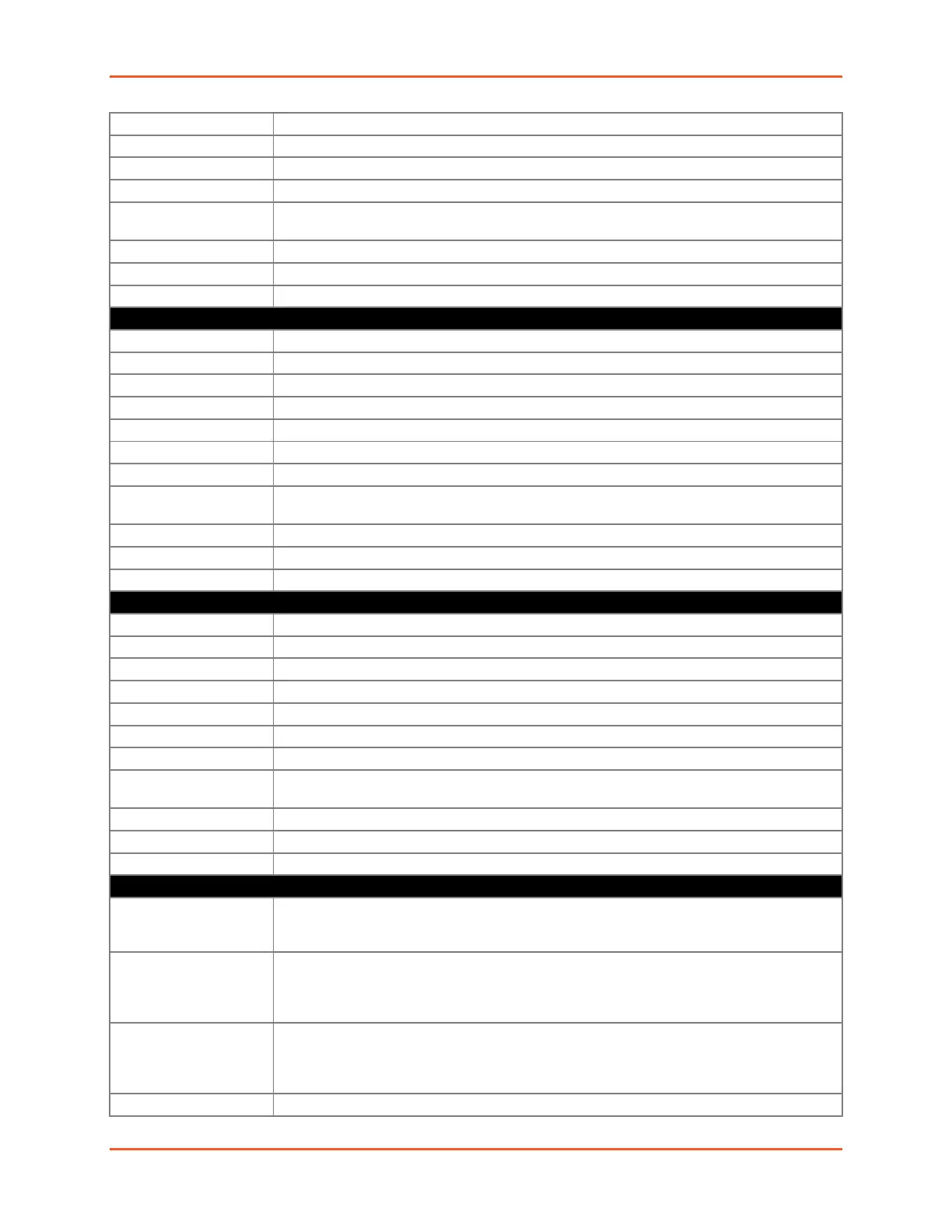5: Commands and Levels
SGX™ 5150 IoT Device Gateway Command Reference 170
Exits to the next higher level.
Sets sequential mode; will stop after first connection that goes through.
Sets simultaneous mode; will make all possible connections.
Clears the FTP Put reminder interval. FTP Put is sent once only.
reminder interval
<minutes>
Sets the FTP Put reminder interval.
Shows the current configuration.
Displays the last 20 commands entered during the current CLI session.
Stores the current configuration in permanent memory.
ftp put (config-action-ftp_put:on scheduled reboot) level commands
Enters the next lower level. Specify the instance for the next lower level.
Sets default of simultaneous connection mode.
Exits to the next higher level.
Sets sequential mode; will stop after first connection that goes through.
Sets simultaneous mode; will make all possible connections.
Clears the FTP Put reminder interval. FTP Put is sent once only.
reminder interval
<minutes>
Sets the FTP Put reminder interval.
Shows the current configuration.
Displays the last 20 commands entered during the current CLI session.
Stores the current configuration in permanent memory.
ftp put (config-action-ftp_put:eth0 link state change) level commands
Enters the next lower level. Specify the instance for the next lower level.
Sets default of simultaneous connection mode.
Exits to the next higher level.
Sets sequential mode; will stop after first connection that goes through.
Sets simultaneous mode; will make all possible connections.
Clears the FTP Put reminder interval. FTP Put is sent once only.
reminder interval
<minutes>
Sets the FTP Put reminder interval.
Shows the current configuration.
Displays the last 20 commands entered during the current CLI session.
Stores the current configuration in permanent memory.
gateway (config-gateway) level commands
add forwarding rule
<start port> <end port>
<protocol> <ip>
Add a forwarding rule without a name.
add forwarding rule
<start port> <end port>
<target port> <protocol>
<ingress ip> <ip>
Add a forwarding rule based on ip address without a name.
add forwarding rule with
name <name> <start
port> <end port> <proto-
col> <ip>
Add a forwarding rule with a name.
Add a forwarding rule based on ip address with a name.
