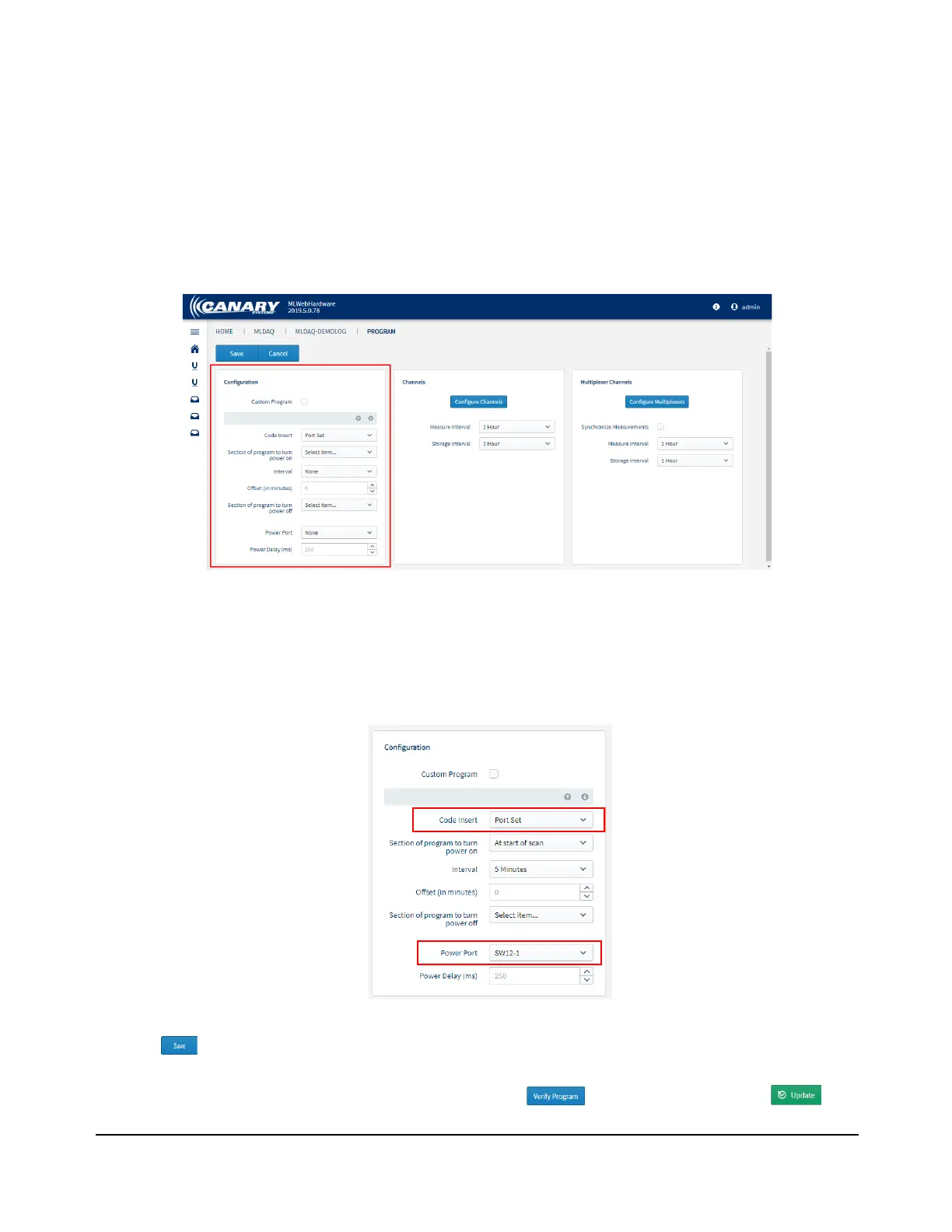SW12 Program Changes
The datalogger requires programming changes to activate SW12 as a power output. These changes can be
made through MultiLogger
and MLWebHardware.
MLWebHardware Configuration
The following section explains how to update the datalogger program using MLWebHardware.
1. Navigate to the dataloggers Program Configuration. Programming for SW12 is done on the Configuration
Card. See the MLWebHardware Users Guide for details on navigation MLWebHardware and configuring
new dataloggers.
(Figure 29)
2. Select Port Set as the Code Insert.
3. Select the Power Port, either SW12-1 or SW12-2, depending on which port the connected device is wired
into.
4. Using the other fields on this card, select at which point in the program power will be turned on, for how
long, and with what delay.
(Figure 30)
5. Save the Program Configuration once the desired functionality is selected and return to the Device
Configuration form.
6. To push the updated program to the datalogger, first verify the program, then Update .
