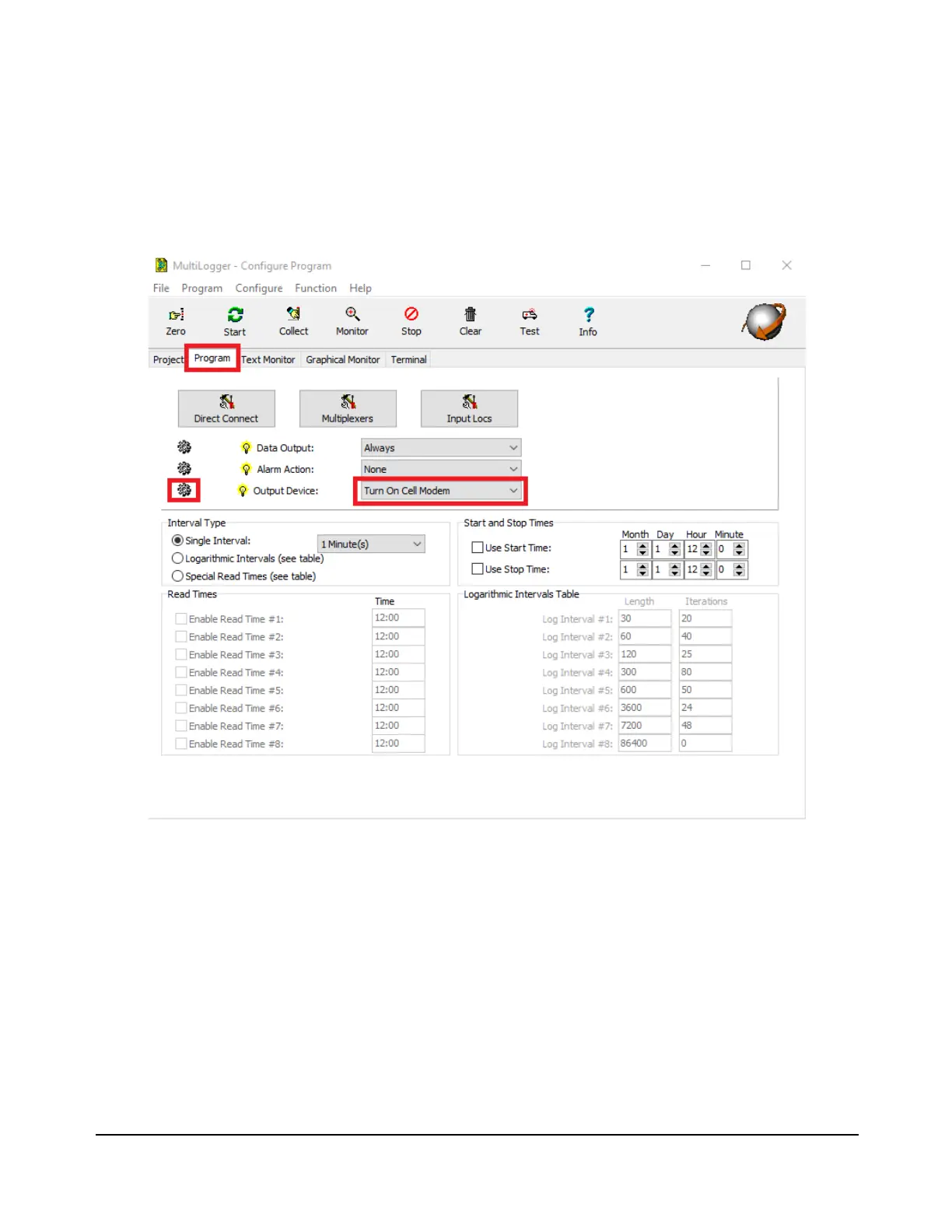MultiLogger Configuration
The following section shows how to configure SW12 Power Control via MultiLogger.
1. Open the logger form for the datalogger and navigate to the Program tab.
2. SW12 power configuration is enabled by selecting an Output Device from the drop-down menu, highlighted
in the figure below.
a. For a CR300 select “Turn On Cell Modem”
(Figure 31)
