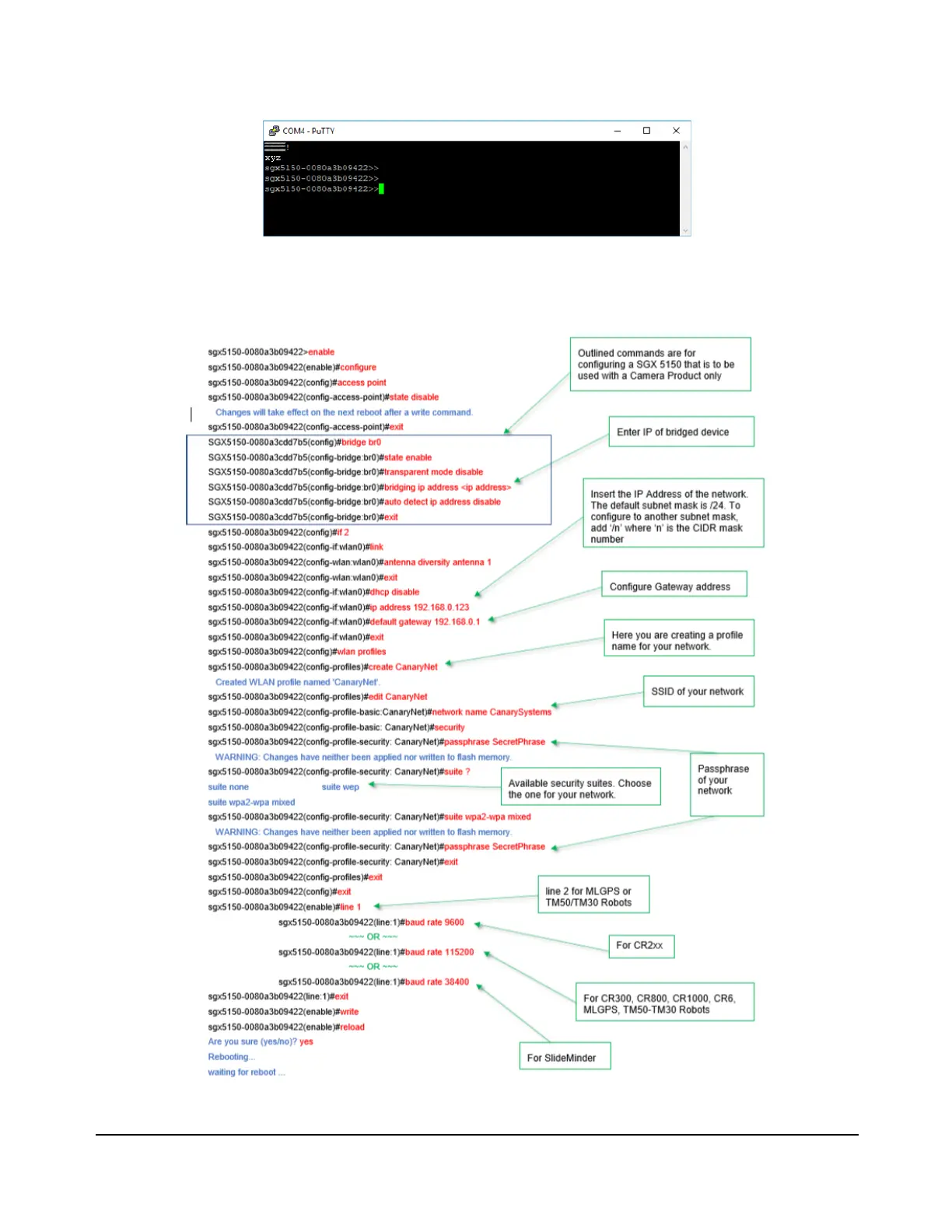10. The SGX 5150 prompt should appear in the window:
(Figure 3 - Terminal Window)
Enter the commands as shown below. Black text is the command prompt. The red text indicates commands
you enter. Blue text indicates command responses from the SXG 5150. For brevity, not all SGX 5150
responses are shown.
Connection is complete once WLAN and SIGNAL lights on the SGX 5150 turn on, this may take a few minutes.
