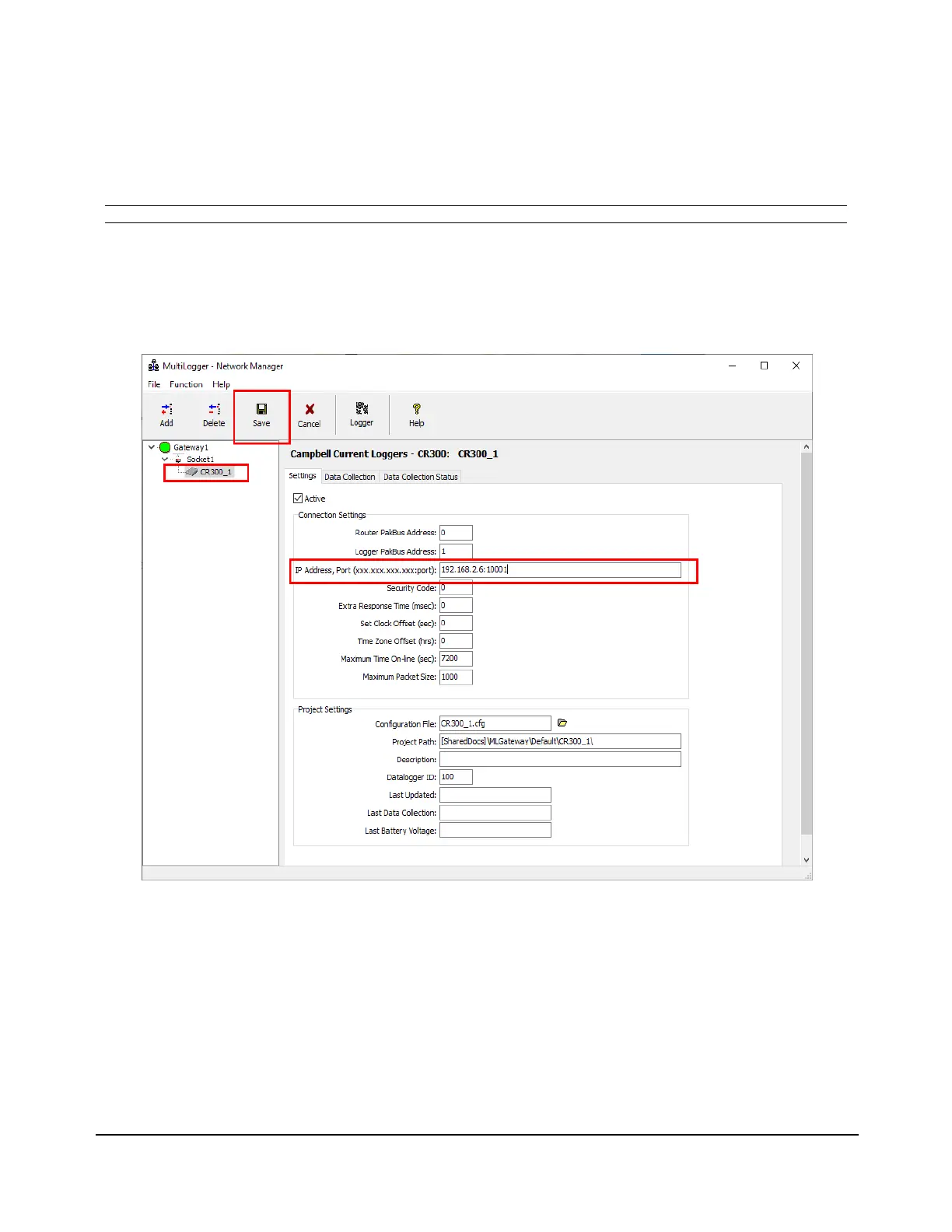Testing SGX 5150 Configuration
To test the operation of the Serial Device Server with a CR300 (or similar) Control Module, open MultiLogger
and update the IP:Port configuration for the new device, CR300 example shown below.
Connect the datalogger’s Serial Port to Line 1 on the SGX 5150.
Note
−
Be sure to use the settings utilized with your infrastructure.
The ports for the Serial Ports are as follows:
▪ Serial Port 1: 10001 (Serial Port 1 is Line 1 on the SGX 5150)
▪ Serial Port 2: 10002 (Serial Port 2 is Line 2 on the SGX 5150)
Press Save in MultiLogger
when settings are updated.
(Figure 5)
Double-click the node, CR300_1 in the example above, or select it and press the Logger button, to open the
Logger form.
