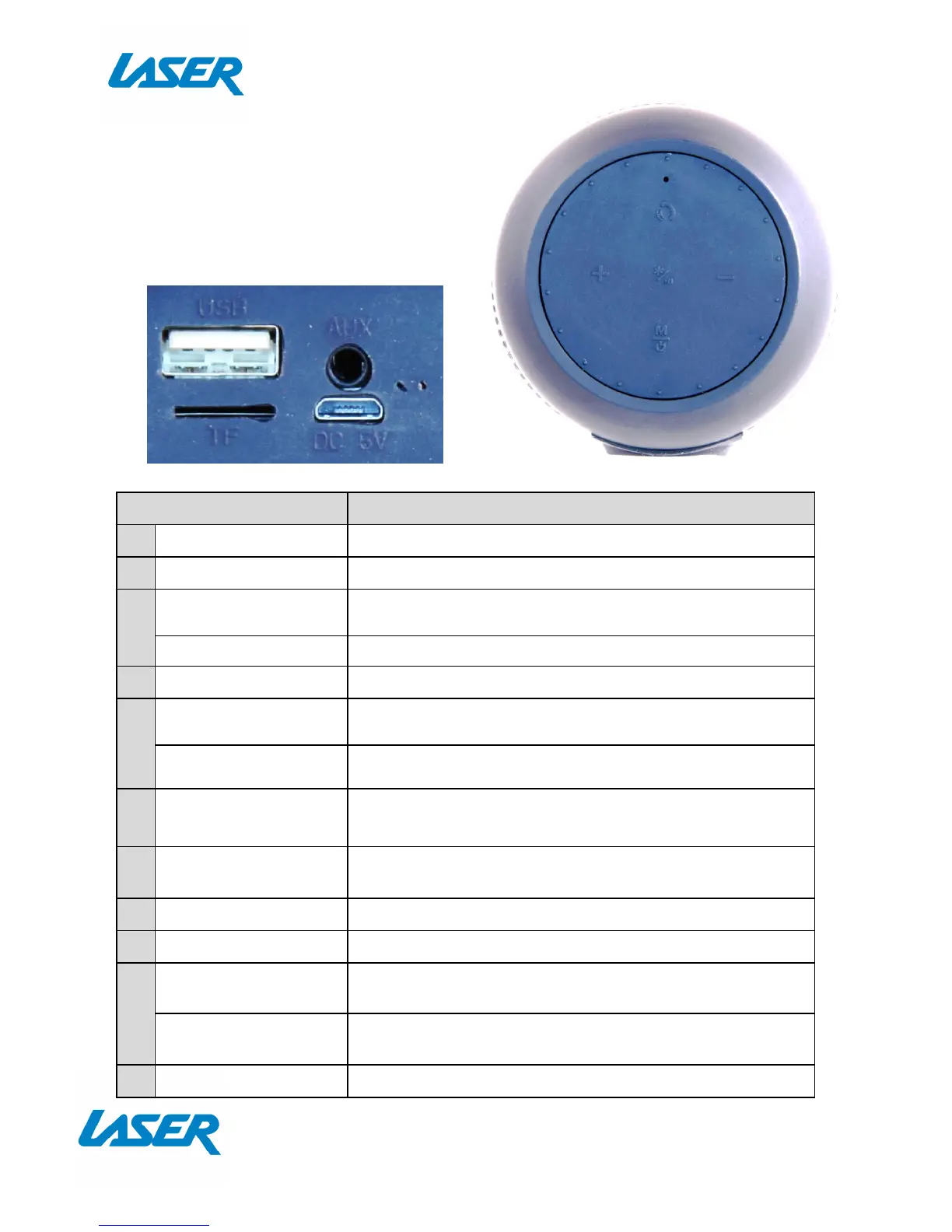PACKAGE INCLUDES
Bluetooth Speaker, USB cable, 3.5mm
Audio cable, User manual
BUTTONS AND CONNECTIONS
Used when making or receiving calls.
Press to answer a phone call
and hold)
Press to increase volume
Press to go to next audio track or radio station
Play or pause music playback
(press and hold)
Press to decrease volume
(press)
Press to go to next audio track or radio station
6 Mode / Power
Toggle between playback modes (sources) or
press and hold to turn speaker on or off.
7 USB
Playback music via the headphone socket of any
device
Playback music files from storage
Turns RED when charging and turns off when
Displays the pairing mode (as flashing) when
Charge you speaker via this port
