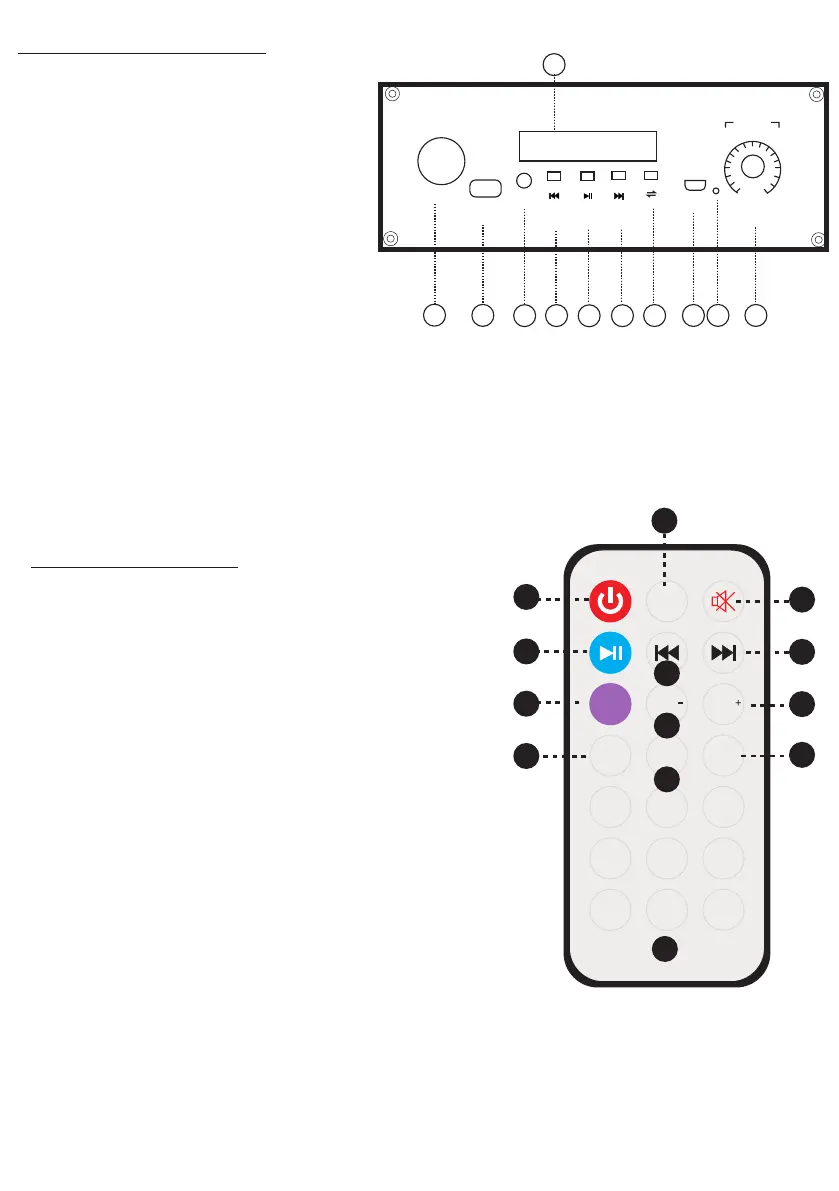Front Panel Controls
Previous/Select saved radio station
AUX input jack
USB input
Microphone input jack
Display screen
1.
2.
3.
4.
5.
6.
7.
8.
9.
10.
11.
Remote Controls
1.
Power: Turn the device ON/OFF
MODE: Used to switch between
AUX/USB/ Bluetooth/Radio
2.
3.
Mute button
4.
5.
Play/Pause/Press and hold for TWS/In FM
mode, press and hold to search radio station
automatically and save
Next song /In FM mode, short press to
select saved radio station
Previous song /In FM mode, short press to
select saved radio station
6.
7.
Equalizer
8.
Increase volume
9.
Number Pad: Choose song number directly
10.
Swap between USB and SD Card (not available on this model)
11.
Decrease volume
12.
Repeat track
4
3
2
1
11
10
9
8
7
6
5
ON
OFF
POWER
Mp3 D IGI TAL PLAY ER
MIC I N
USB
VOLUME
CHARGE
mi n
ma x
LED
AUX.IN
PREV PLAY
TWS
NEXT
LED .SW
MODE
DC.5V
Master volume control
LED charge indicator
DC 5V input jack
Short press to choose
input signal. Press and
hold to turn ON/OFF lights
Next/Select saved radio station
Play/Pause/TWS function/In FM
mode,press and hold to search radio
station automatically and save.
1
MODE
0
1 2
3
4
5
6
7 8 9
U/SD
SCN
1
4
7
9
6
11
12
2
3
5
8
10
RP T
VO L
VO L
EQ
13
Choose song number/In FM mode, choose FM
Frequency directly.
13.
