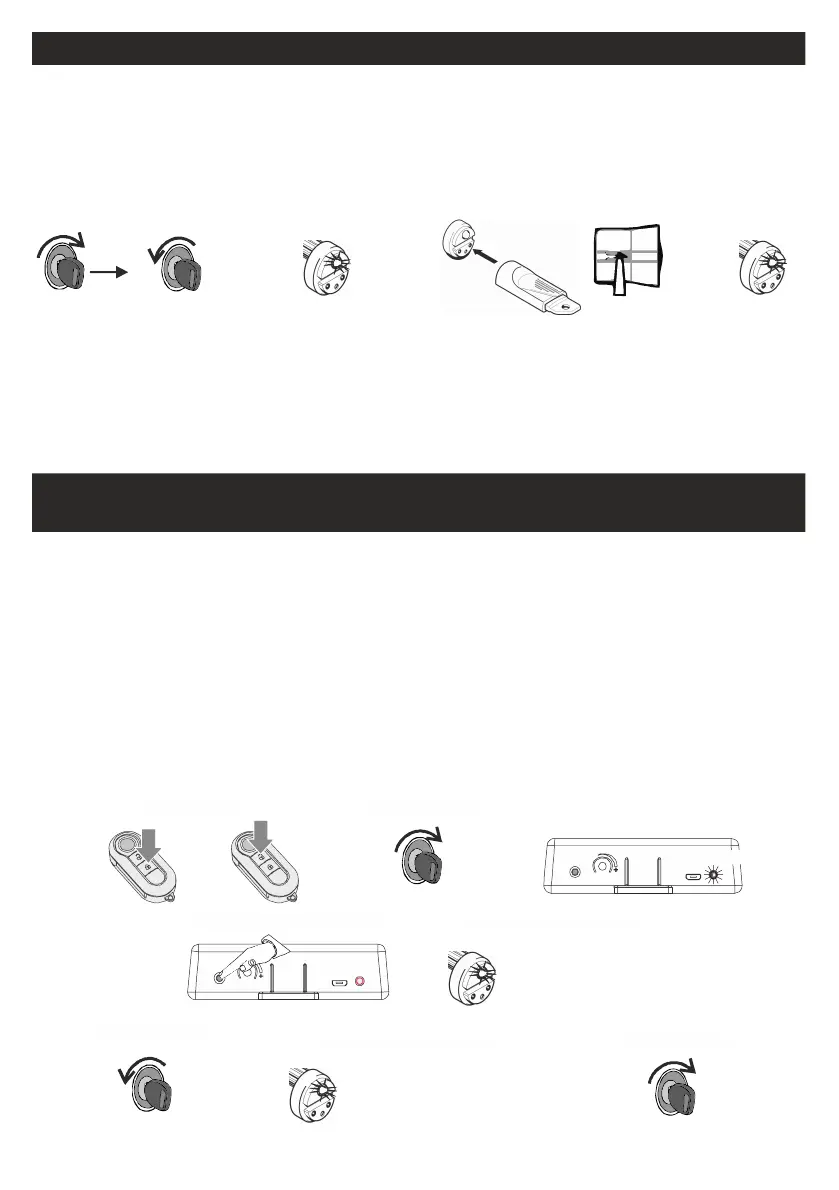55
ELECTRONIC KEY LEARNING PROCEDURE
Procedure that can only be activated using an electronic key already recognized by the peripheral.
With the system disarmed, turn on and off the dashboard of the vehicle the status led will be steady
on for 2 second .in this condition insert the electronic key on the receptacle. (the fist insertion of the
key must be done within 2 second, before the led turn off).
The system turn on the fixed LED and make 5 short beep of the siren for confirming the entry of the
learning procedure.
X 2 times
LED
on for
2 second
OFF
ON
Insert the
key with
LED on
ON
5 BEEP
SHORT
BEEP
OF THE SIREN
For every key inserted in the receptacle , the system will verify that the device to learn is VALID or
already present in the memory at this point confirms the learning by turning off the LED for 0.5 sec
and performing a SHORT BEEP via the siren.
the system automatically exits of the procedure of learning after 10 seconds of the last valid learning
or if you turn on the dash board.
ON
Switch on the control unit or arming and disarming the unit ; at the first ignition of the dashboard ,the
led present on the control unit will lights up of orange for 10 second. Press and keep pressing for 5
second the button on the control unit waiting for the status led to flash.
At the end of 5 seconds of pressure of the button, the led will start flash fast for 10 second for indicate
that memory is empty. Turn off the dashboard of the vehicle, the led of status will switch on constantly
for indicate the possibility to learn new devices :
1) Learning new devices; inserting the key into the electronic socket, or push button of additional
radiocommand. The system verifies that the device to be learned is VALID and confirms the learning
by turning off the LED for 0.5sec and performing a SHORT BEEP via siren
2) Exit without learning, waiting 10sec , or turn on the dashboard .
PROCEDURE TO DELETE ALL LEARNED DEVICES
ON
Insert the keys
electronics in the receptacle
with the LED on
ON
USB
LED ON FOR 10 SECOND
ORANGE
PRESS FOR 5 SECONDS
TURN ON
STATUS LED ON STEADY
FOR 10 SECONDS (learning)
TURN ON FOR EXIT
OFF
REPORTING MEMORY
EMPTY
FLASH
BLINK OF LED STATUS
CLOSE AND OPEN THE VEHICLE
ON
OFF
TURN OFF THE DASHBOARD
ON