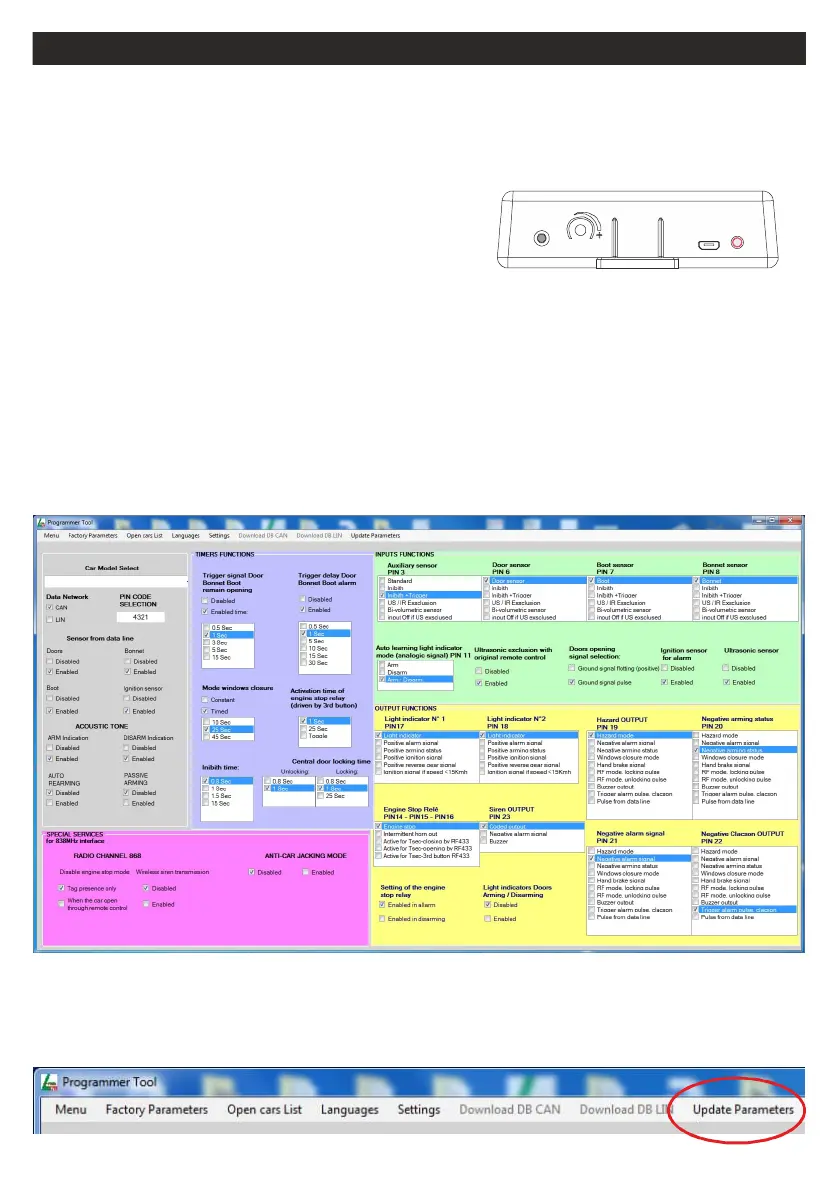56
COMPUTER PROGRAMMABLE FUNCTIONS (connection-installation)
For all models it is possible to program all the functions through a personal computer.
The connected via USB type cable t connected to device can be micro B : he PC needs to be
data network equipped with WINDOWS 10 or higher. and
Older not supported by the program,operating system’s versions are
PROCEDURE:
S webearch and download the software from Laserline site
Authorize the installation.
A.t the end start the software
CONNECTION:
Connect one end of the USB cable to the device and the other end to the computer.
Wait for the automatic recognition of the device.
The Programmer tool software shows a complete view of the available functions, some parts are
reserved to models with the internal radio receiver.
The software also allows you to set a new emergency PIN code, update the list of available cars
and select the desired model.
USB
Any setting Pin-Code / factory parameters / outputs / inputs, must be loaded on the control new , i.e.
unit with the Program Parameters button.
ATTENTION: CHANGES TO THESE SETTINGS MAY AFFECT THE CORRECT OPERATION
OF THE PRODUCT.
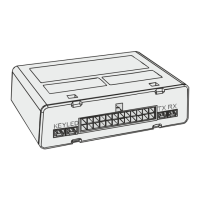