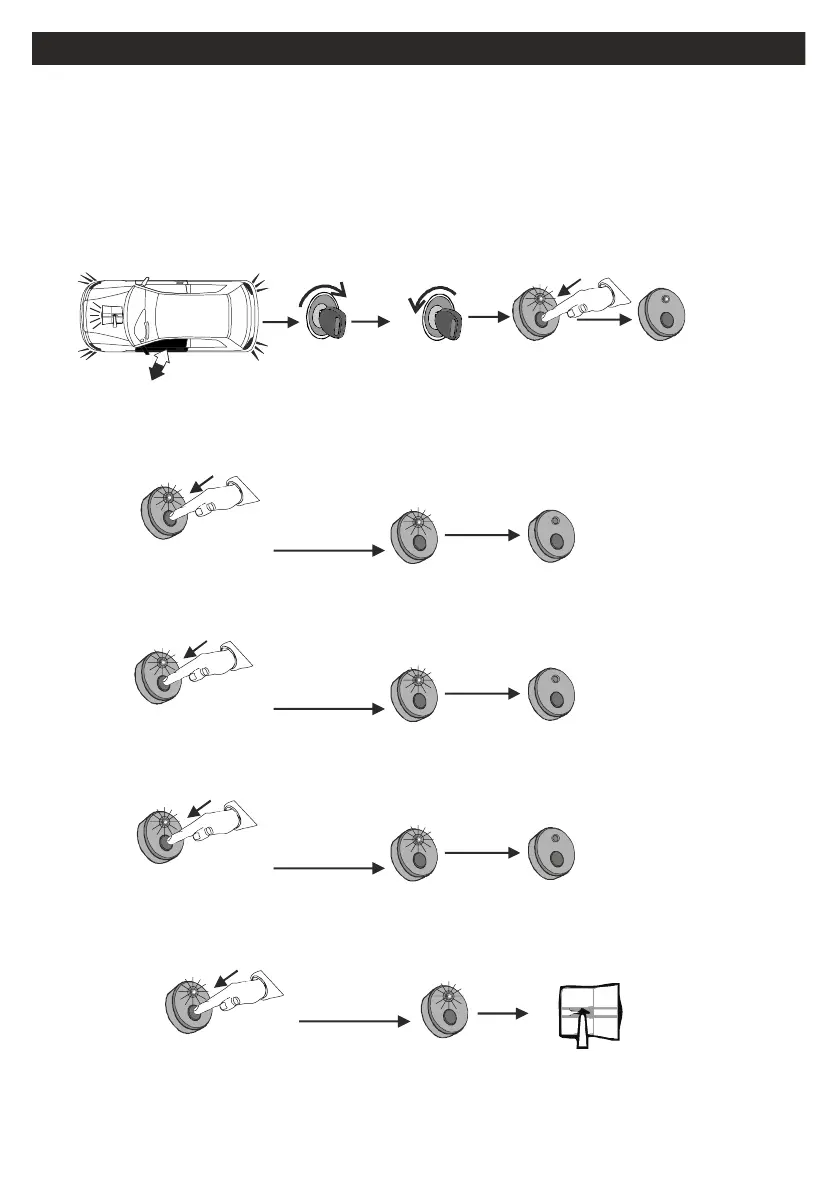With the , briefly press the button for the number of times of the LED OFF LED
SECOND PIN-CODE digit (example 3) .
PRESS BRIEFLY
3 TIMES
x3
With the , briefly press the button for the number of times of the LED OFF LED
THIRD PIN-CODE digit (example 2).
PRESS BRIEFLY
2 TIMES
x2
With the , briefly press the button for the number of times of the LED OFF LED
FOURTH PIN-CODE digit (example 1).
SHORT
BEEP
SIREN
LED ON
PRESS BRIEFLY
1 TIMES
x1
At this point, if the digits entered are correct, the system will disarm with a short siren
signal. Otherwise, if the digits entered are incorrect, you will have once again alarm
condition; in this case repeat the whole emergency procedure.
ALARM
OFF
ON
Start to
press the
button for the
first code
indicated in
sample figure
Now start pressing the button several times corresponding to the one digit of FIRST
your pin code (example 4). Each time the button is pressed, thePIN-CODE LED
lights up to confirm the pressure.
PRESS BRIEFLY
4 TIMES
LED OFF
Start to press for the
second code number
EMERGENCY DISARMING VIA BUTTON/LED
NOTE PIN-CODE: the example is made using the pre-set factory 4-3-2-1,
Open the driver's door with the vehicle's mechanical key.
The product will go into alarm and the siren will start to sound.
Turn the ignition on and off the turns off and on again. LED
Press and release the button with the on, the turns off.LEDLED
LED ON
press and release the button,
WAIT for the
LED to switch off
LED OFF
After 4 pressing
WAIT
the Led switch ON
x4
LED ON
LED OFF
WAIT
LED OFF
Start to press for the
third code number
After 3 pressing
WAIT
the Led switch ON
LED ON
LED OFF
WAIT
LED OFF
Start to press for the
fourth code number
After 2 pressing
WAIT
the Led switch ON
LED ON
LED OFF
WAIT
After 1 pressing
WAIT
WAIT
USER MANUAL
62