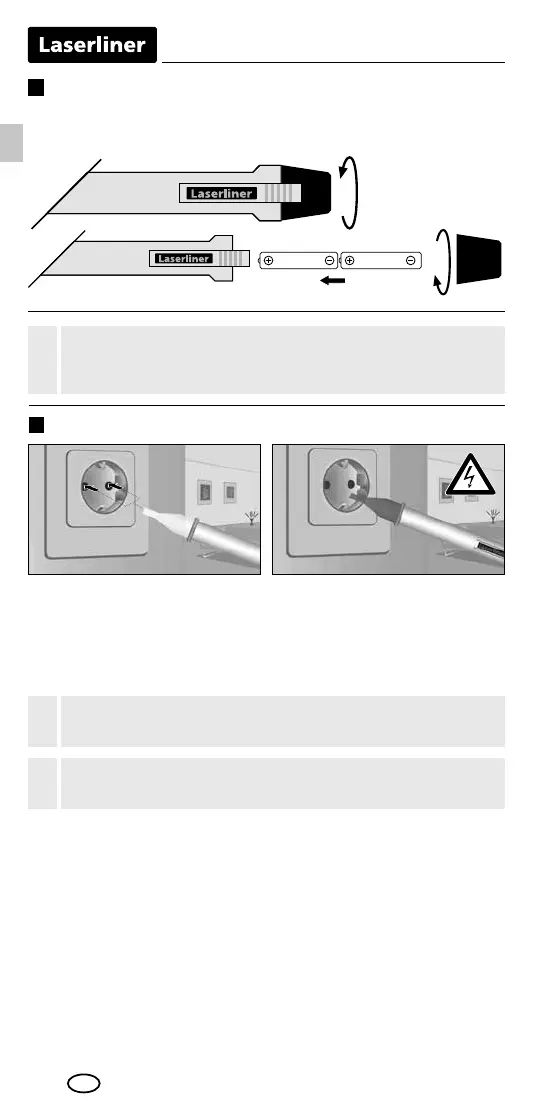08
2
Replace the batteries if the output is weak or reduced.
!
To determine the L/N conductors, then check the neutral conductor,
no signal should appear here.
The detector tip lights up to
show a voltage is present.
To make sure check the PE connection, the installation is not safe if
a signal appears here. Observe the technical safety regulations for
working on electrical systems, especially:
1. Safely isolating from power supply
2. Securing to prevent system being switched on again
3. Checking zero potential, two-pole
4. Earthing and short-circuiting
5. Securing and covering adjacent live components
For safety, check all three phase conductors (L1, L2, L3) for
the presence of voltage!
!
Position the detector tip in the
area to be tested (e.g. cable,
socket. etc.).
Localising electrical voltages
EN
AAA AAA
1
Open the battery compartment and insert batteries according
to the symbols. Be sure to pay attention to polarity
Inserting batteries
Before using the device, you should always test it on a main
circuit you know to be operational within the specified voltage
range.
!