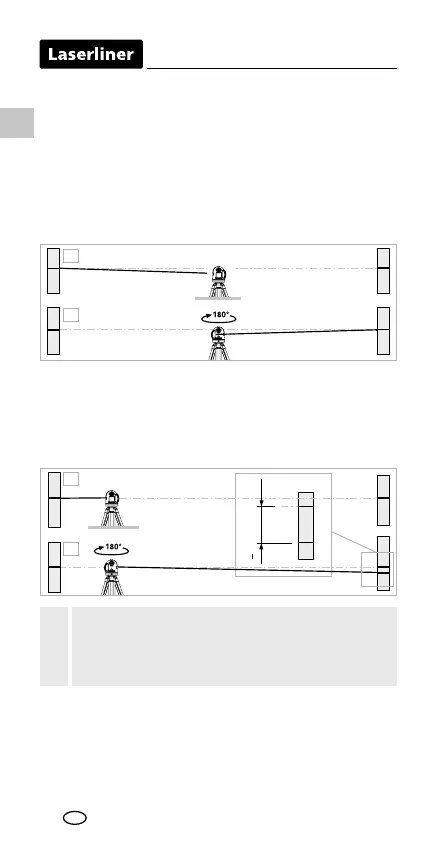14
A1
A2
2.
1.
A3
A2
A2
A1
4.
3.
A3
A2
<
0,35 mm / m = OK
Performing the calibration check
3. Position the device as near as possible to the wall at the
height of point A1.
4. Turn the device through 180° and mark point A3. The
difference between points A2 and A3 is the tolerance.
Preparing the calibration check
It is possible for you to check the calibration of the laser.
To do this, position the device midway between 2 walls,
which must be at least 5 metres apart. Switch the device
on (LASER CROSS ON). The best calibration results are
achieved if the device is mounted on a tripod.
1. Mark point A1 on the wall.
2. Turn the device through 180° and mark point A2. You now
have a horizontal reference between points A1 and A2.
When A2 and A3 are more than 0.35 mm / m
apart, an adjustment is necessary. Contact your
authoriseddealer or else the UMAREX-LASERLINER
Service Department.
!
EN