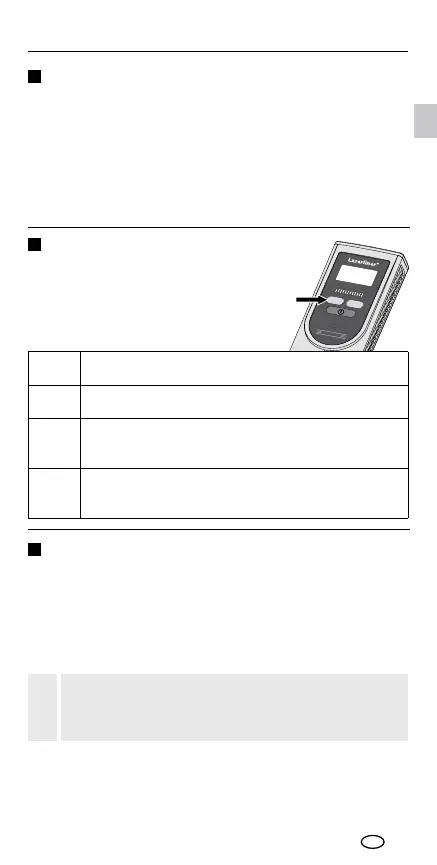MoistureFinder
07
4
3
5
MoistureFinder
DRY
WET
MODE HOLD
GB
Material characteristics
Application notices
– place the conducting contacts completely on the material to
be measured, pressing slightly if necessary to achieve good
contact
– measured surface should be free of dust and dirt
– keep at least a 5cm distance from metal objects
– metal pipes, electric lines and reinforcing steel can falsify
measurement results
– make measurements at several locations on the surface
This instrument has 4 selectable material
characteristics. Before making a measurement,
press the MODE button to select the
appropriate material.
Wet/dry LED indicator
In addition to numeric measurement display in % of relative ma-
terial moisture, the LED display also provides a material-dependent
evaluation of moisture. The LED display bar becomes larger, from
left to right, with increasing moisture content. The 12-position LED
display is subdivided into 4 green (dry), 3 yellow (moist) and 5 red
(wet) segments. Wet material causes an additional acoustic signal.
The classication „dry“ means that materials in a heated
room have reached a balanced moisture level and are thus
suitable for further processing.
!
Screed cement screed CT - C30 - F4 (DIN EN 13813)
Plaster gypsum plaster (machine plaster)
Soft-
wood
low-density woods: e.g. spruce, pine, limewood,
poplar, cedar, mahogany
Hard-
wood
higher-density woods: e.g. beech, oak, ash, birch