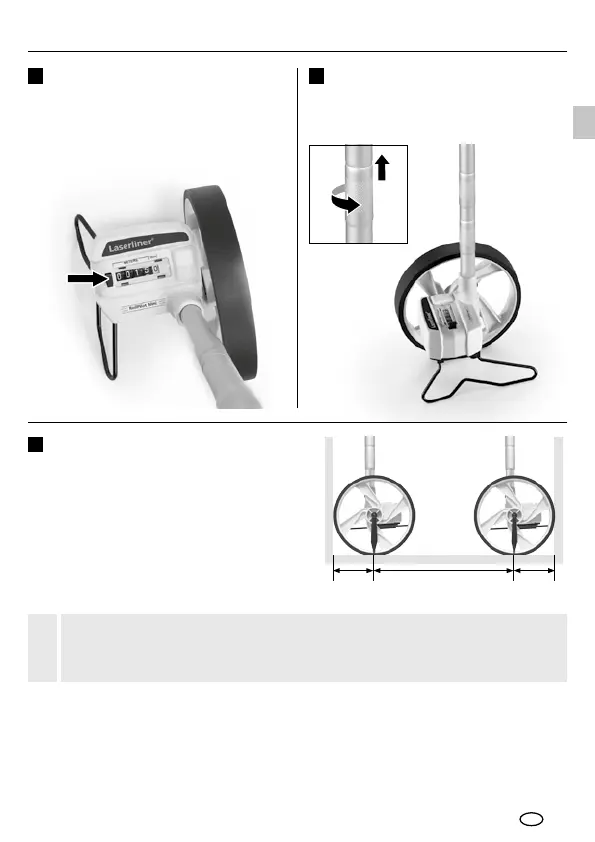RollPilot Mini
07
1
3
2
1.
2.
+ +
GB
The mechanical counter is set to
zero by pressing button 5.
1. Position the device with the rear of
the measuring wheel against the
wall.
2. Move the measuring wheel straight
to the other wall.
3. Read off the measured value and
add the diameter of the wheel.
Delete measured value
To measure from wall to wall
The height of the telescopic handle
can be adjusted at two points.
Pull out telescopic handle
R RMeasurement
To achieve accurate measurement results, the guide bar must be held
at the same angle during the entire measurement. A vertical position
is recommended.
!