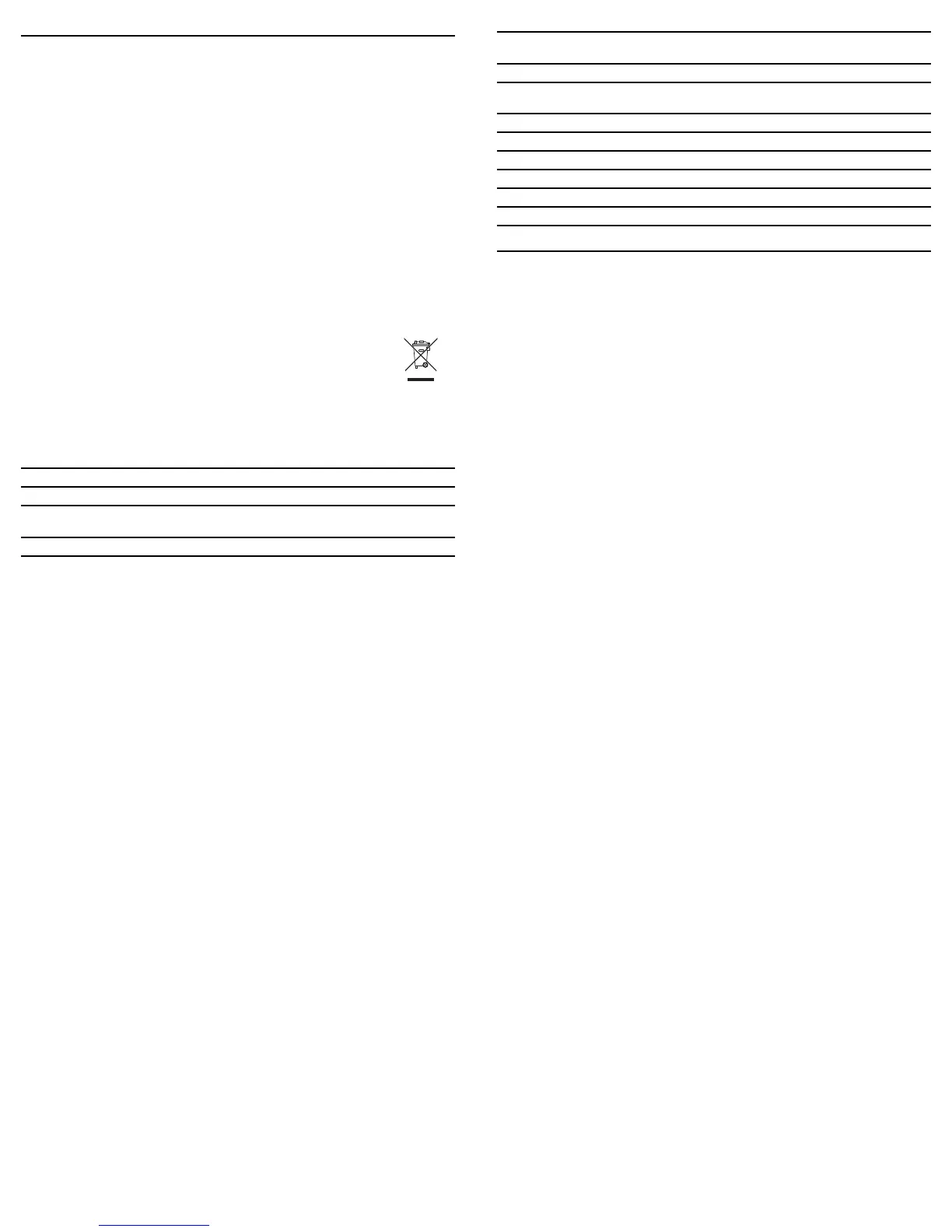LM800 - LM800GR • 1514 • LM800 - LM800GR
Vertical Leveling No Yes
Grade Capability with Control Panel– Single Axis (Up to ±10%)
with Remote– Dual Axis (Up to ±10%)
Self-Leveling Range ±5° ±5°
Battery Power 15± Hours Continuous Use with Fully Charged
Ni-Cad Battery Pack (variable w/ temp./usage)
Rotation Speed Fixed Variable (0,150, 300, 600)
Weight 5.5 ±lbs (2.5kg) with Battery
Visible Split Beam No Yes
Plumb Down Beam No Yes, using the POWER button
Scanning Feature No Yes
Operating temperature 22°F to 120°F (-6°C to 49°C)
Environment IP67 – Waterproof
TROUBLESHOOTING
The following information lists basic tests that can be performed to check the LM800 Series in the
event of poor performance.
Rechargeable Battery Pack: For maximum battery life, the battery pack must contain a full charge.
The batteries will begin to perform optimally after five full charges and discharges.
Instrument does not rotate or self-level, or produces “Error” message: Ensure that the instrument
is within its self-leveling range. Reset the internal processor by turning power OFF, wait 15
seconds, and power the instrument ON again. If the instrument rotates but does not self-level, be
sure that MANUAL mode is not selected.
If troubleshooting is not effective, please contact CST/berger or an authorized service
center for assistance.
WARRANTY
Two Year Warranty. CST/berger, a division of Stanley Works, warrants the LM800 against defects
in material and workmanship for a period of two years from the date of purchase. Deficient
products will be repaired or replaced at CST/berger's discretion.
For warranty and repair information, contact your local distributor.
For U.S.: Before returning the instrument to CST/berger, call (815) 432-9200 for a
Return Authorization Number from our Customer Service Department.
Laydown Position Calibration – Z axis (LM800 Only)
Keep the instrument in its current position. Power OFF the instrument.
1. Power ON (”A” button) the instrument while holding the “C” button down, then release the
“A” button. You will know if Calibration Mode is activated when the
MMAANNUUAALL
and
AADDSS LLEEDD
s
flash alternately.
2. The “C” and “B” button change the axis increments. The “C” button will produce a positive
(+) increment.
3. Select the “C” button to position the rotating beam counterclockwise, or the “B” button to
position the rotating beam clockwise into alignment with your hanging plumb line. For
example, the rotating beam must be positioned counterclockwise to align with the plumb line,
so you must select the “C” button (See Figure 14).
4. Turn the instrument OFF. The adjustments are automatically saved.
You must now repeat the peg test to insure you have made the correct calibration. A peg test can
be done in Calibration Mode.
MAINTENANCE AND CARE
Always clean the instrument after use. Use a soft, dry cloth to remove any dirt or moisture from the
instrument. Do not use benzene, paint thinner, or other solvents to clean the instrument. Store the
instrument in its case when not in use. Batteries should be removed before long-term storage.
ENVIRONMENTAL PROTECTION
Recycle raw materials instead of disposing as waste. The machine, accessories and
packaging should be sorted for environmental-friendly recycling. Do not throw used
batteries into waste, fire or water but dispose of in an environmentally friendly manner according to the
applicable legal regulations.
SPECIFICATIONS
Description LM800GR LM800
Operating Range Up to 2000’ (610m) diameter with laser detector
Class & Diode Power 2M - 650 nm 2M - 635 nm High Power
Leveling Accuracy ±1/16-in @100’ 1/16”@100’
(+/-1.5 mm @ 30m) (+/-1,5 mm@30m)
Vertical Accuracy N/A 1/8”@100’(6,4 mm@30m)
Leveling Type Electronic Self-Leveling
Horizontal Leveling Yes Yes
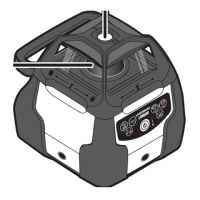