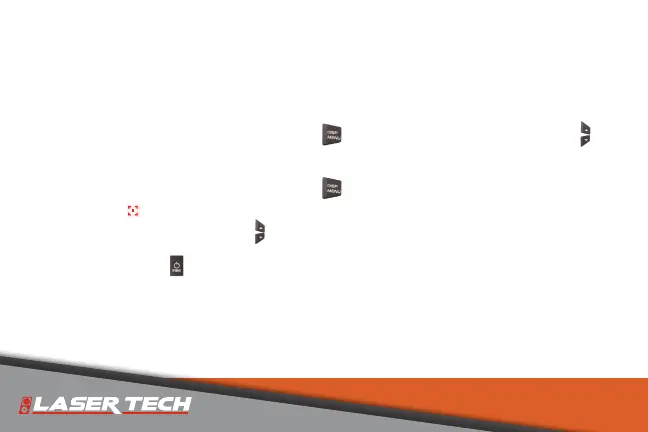The TruPulse L2 has ve Target Modes which allow you to select or
eliminate targets and to take the most accurate measurements possible in
various eld conditions.
Select Targeting Mode
[
1
]
Press-and-hold Display/Menu button then press Up or Down button
to scroll to the Target Mode option screen display.
[
2
]
Press-and-hold Display/Menu button to enter the Targeting Mode option
selections, the icon will be displayed indicating the Target Mode option menu.
Then press Up or Down button to scroll through options.
[
3
]
Press Fire button to select option. Ready to take measurement with selected
Targeting Mode option. The icon of selected mode will be displayed. Standard
Mode does not have an icon displayed.
[
4
]
Repeat steps to change target mode option.