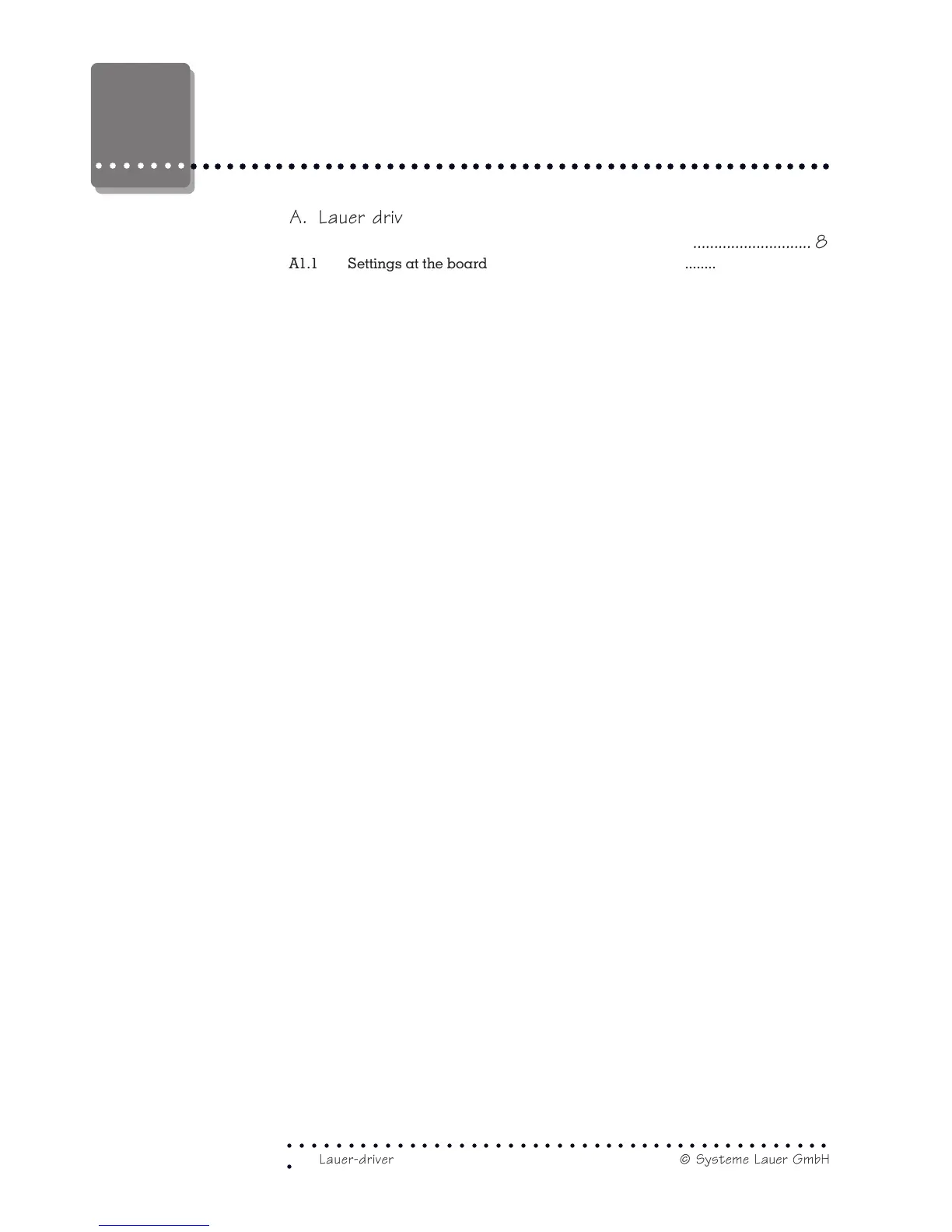4
○○○○○○○○○○○○○○○○○○○○○○○○○○○○○○○○○○○○○○○○○○○○
© Systeme Lauer GmbHLauer-driver
○○○○○○○
○○○○○○○○○○○○○○○○○○○○○○○○○○○○○○○○○○○○○○○○○○○○○○○○○○○○○
○○
A. Lauer driver
A1. Description of KOS 201/201 ............................. 8
A1.1 Settings at the board .................................. 8
A1.1.1 Addressing of the board .................................. 8
A1.1.2 Baud rate settings .................................. 8
A1.2 Description of the handling software .................................. 8
A1.3 Parameterization of FB 200 .................................. 9
A1.4 Implementation of the handling FB ................................ 10
A1.5 Program integration ................................ 11
A2.Program listing ............................ 12
A3. Communication ............................19
A3.1 Communication cable programming UNIT/KOS ................................ 19
A3.1.1 Screening of the communication cable ................................ 19
A3.2 Programming cable PCS 733 ................................ 20
B. AEG120DR driver
B1. First Commisioning ........................... 22
B1.1Delimitation ................................ 22
B1.2Loading the AEG 120 DR driver into the PCS ................................ 22
B1.3PCS connection to the programmable controller ................................ 23
B1.4Trouble-shooting ................................ 24
B2.Programmable controller handling software .......................... 26
B2.1Asynchronous Communication ................................ 27
B2.2Synchronous communication ................................ 27
B2.2.1 Procedure ................................ 28
B2.2.2 Description of the handling software ................................ 28
B3. Communication .......................... 30
B3.1Adapter cable PCS 778 ................................ 30
B3.1.1 Screening ................................ 30
B3.2Programming cable PCS 733 ................................ 31
B4. Listing ...........................32
Table of contents