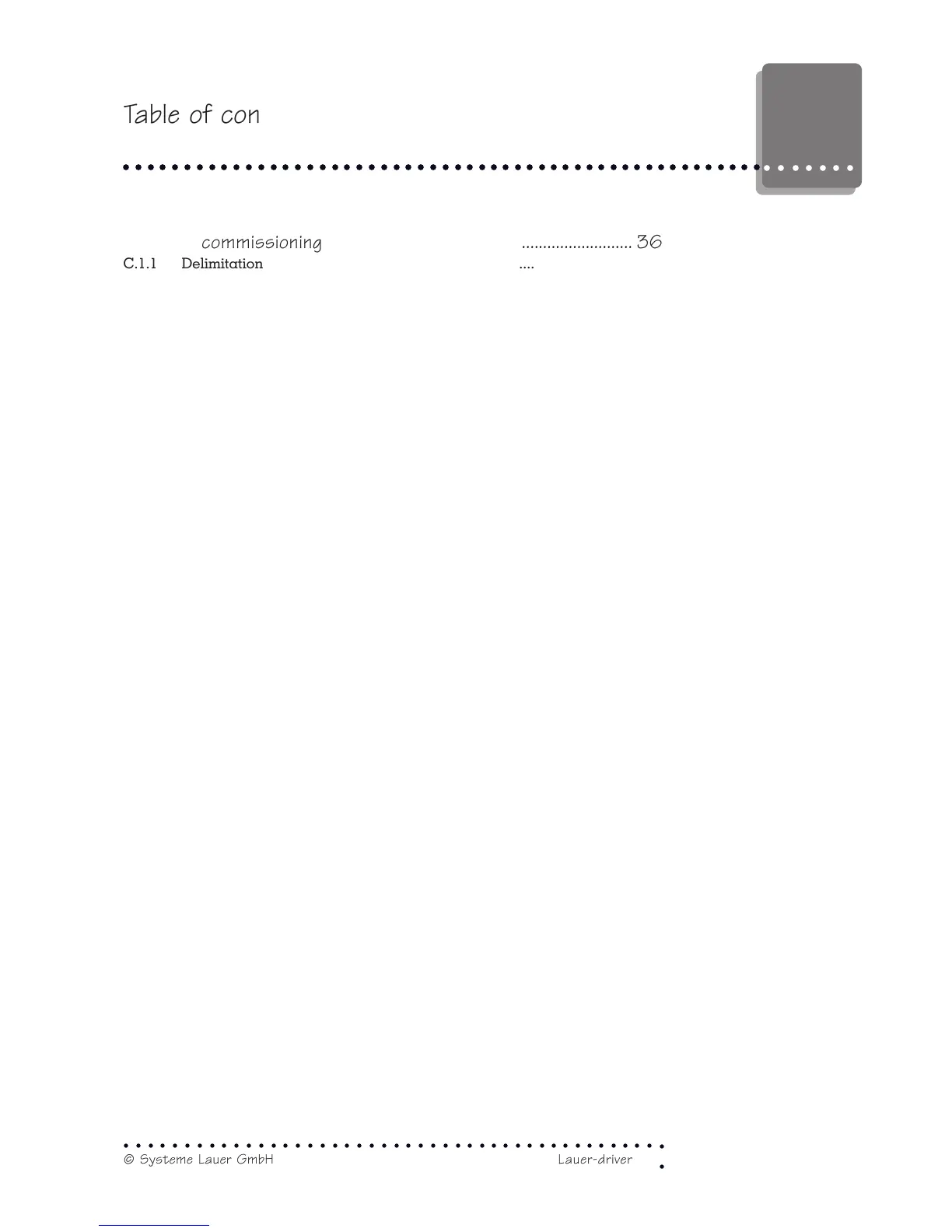5
○○○○○○○○○○○○○○○○○○○○○○○○○○○○○○○○○○○○○○○○○○○○
© Systeme Lauer GmbH Lauer-driver
○○○○○○○○○○○○○○○○○○○○○○○○○○○○○○○○○○○○○○○○○○○○○○○○○○○○○
○○○○○○○
○○
Table of contents
C. MODBUSPS driver
C.1.First commissioning .......................... 36
C.1.1 Delimitation ................................ 36
C.1.2 Loading of the MODBUSPS driver to the PCS ................................ 36
C.1.3 Connection of the PCS to the programmable controller ......................... 37
C.1.4 Trouble-shooting ................................ 38
C.2. PLC handling software .......................... 40
C.2.1 Asynchronous communication ................................ 41
C.2.2 Synchromous communication ................................ 42
C2.2.1 Procedure ................................ 42
C2.3 Description of the handling software ................................ 43
C3.Cables ...........................44
C3.1 PCS 780 adapter cable ................................ 44
C3.2 Screening ................................ 44
C3.2 Programming cable PCS 733 ................................ 45
C3.3 Data transfer sequences ................................ 46
C4.Listing ........................... 47
D. AEG250PX driver
D1. First commissioning ...........................54
D1.1 Delimitation ................................ 54
D1.2 Loading of the AEG250PX driver into the THE PCS ................................ 54
D1.2.1 PCS midi driver variables ................................ 55
D1.2.2 The PCS maxi driver variables ................................ 56
D.1.3 Connection of the PCS to the PLC ................................ 56
D1.4 Trouble-shooting ................................ 57
D1.5 Offlinemenu ................................ 57
D1.7 References for the connection of the PCS to a PLC ................................ 58
D2.PLC handling software ...........................59
D2.1 AEG250PX Expander block ................................ 59
D2.1.1 Expander block parameters ................................ 59
D2.1.2 PB1 ................................ 60
D2.1.4 FB201 ................................ 60
D2.1.5 FB202 ................................ 60
D2.1.6 FB205 ................................ 60
D2.1.7 FB210 ................................ 61
D2.1.8 FB211 ................................ 61
D2.1.9 FB212 ................................ 61
D2.1.10 FB213 ................................ 61
D2.2 Loading of the handling software ................................ 61