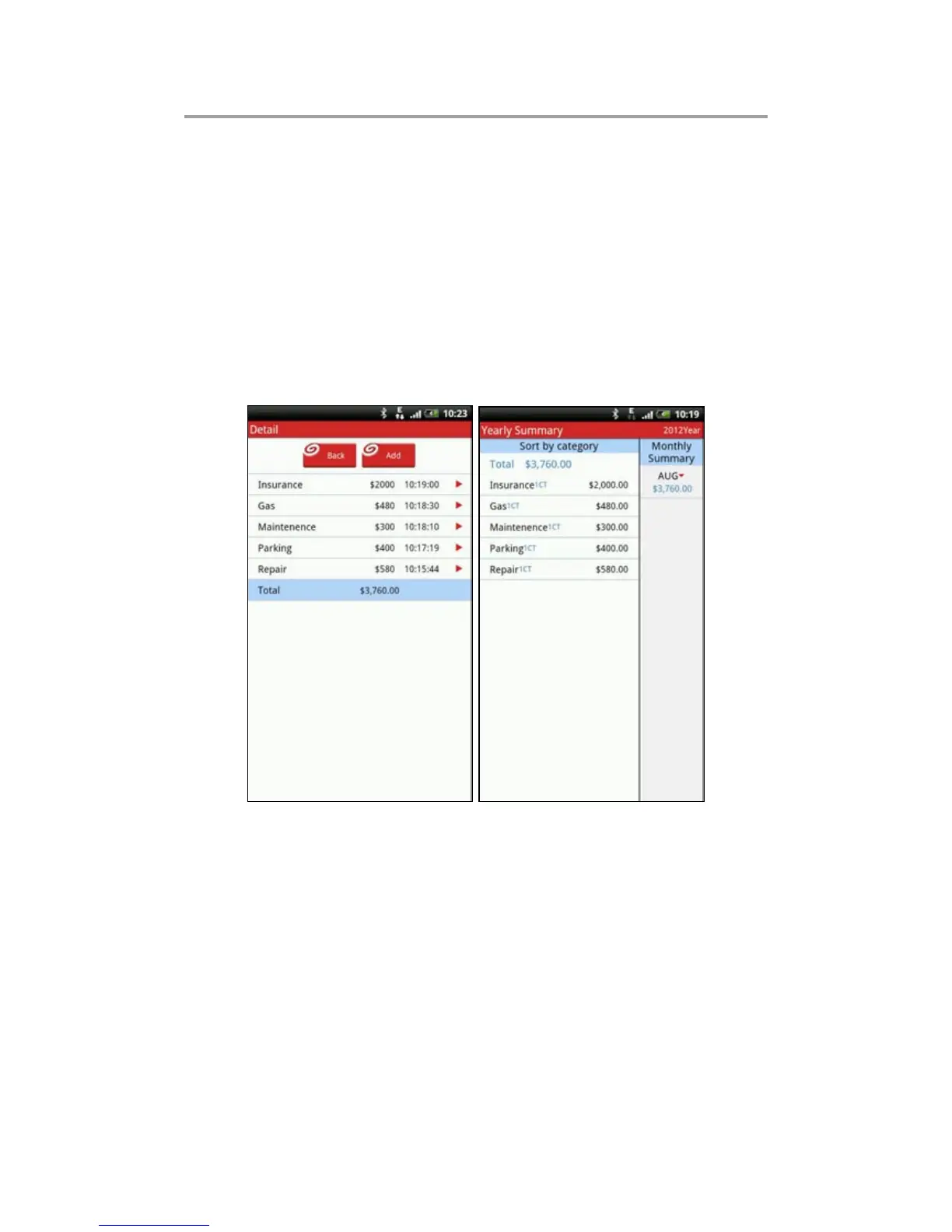Fig. 7-16 Fig. 7-17
[Button Descriptions]:
Main: return to the main menu.
Billing: view today’s spendings. See Fig. 7-16.
Summary: view annual billing. See Fig. 7-17.
Setting: Click “Setting” to enter Fig. 7-18, user can manage your
vehicles, set your budget limits.
Data backup, recovery and export can also be executed.