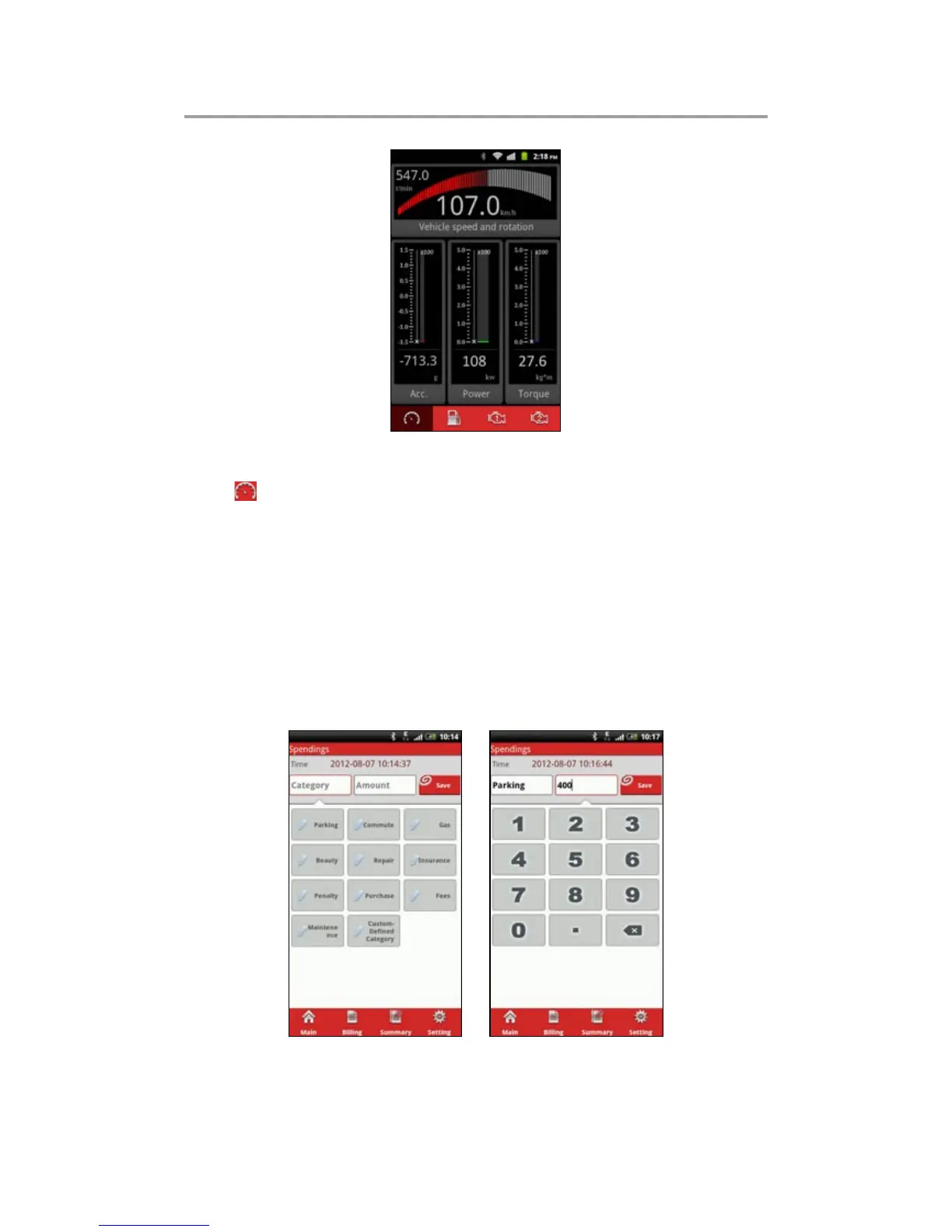Fig. 7-13
Click to view instrument readings.
Instrument readings are displayed in character and graphic.
7.2.3 Spendings
Choose your comsumption type and manually input the amount,
then the system will calculate and output the Today/Monthly bill
for you.
Click “Spendings”, it will enter a screen similar to Fig. 7-14.
Fig. 7-14 Fig. 7-15