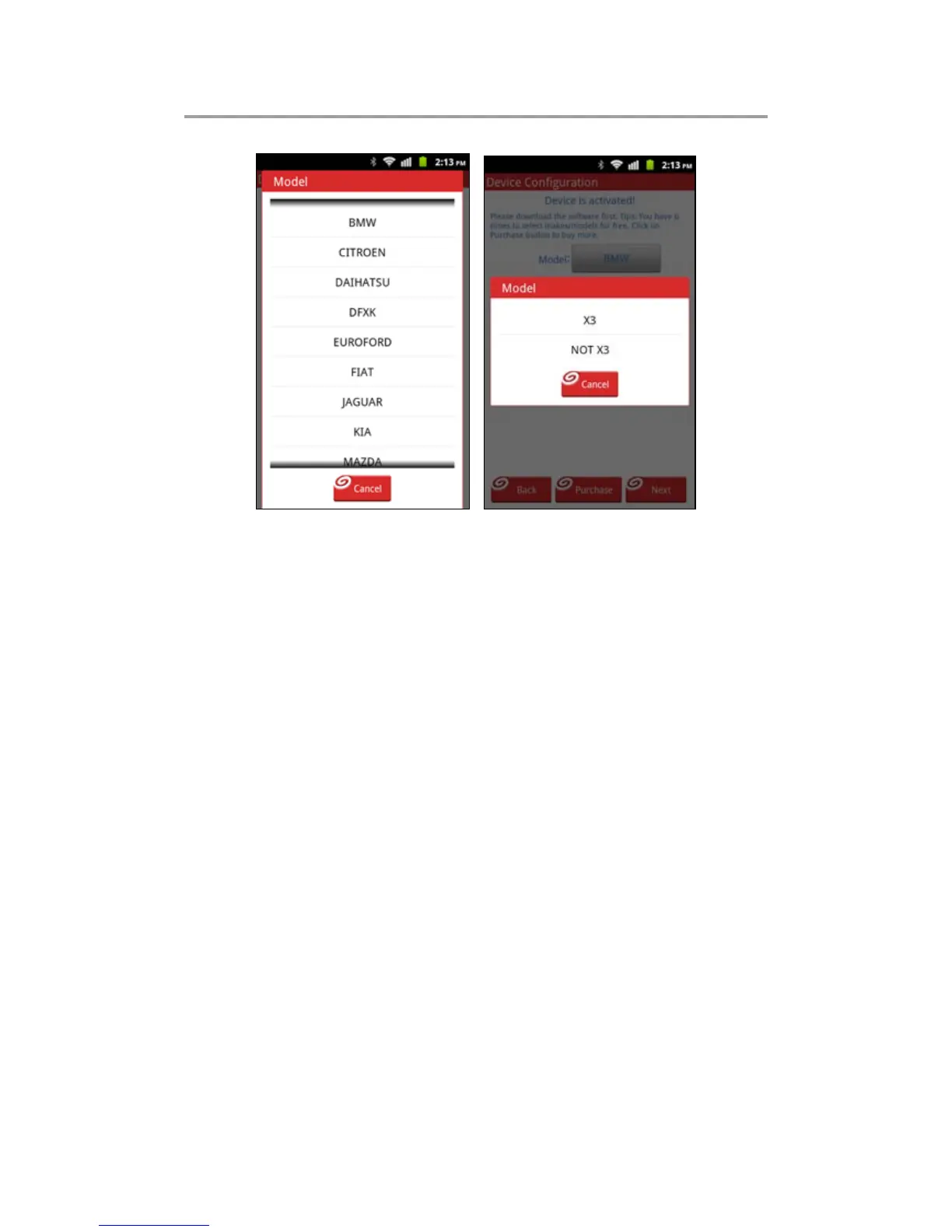Fig. 7-30 Fig. 7-31
Click “Next”, a dialog box will pop up, prompting you whether
to download the software. See Fig. 7-33. Click “OK” to start
downloading.
Once download is complete, the system will start upgrading
automatically.
After the progress bar proceeds to 100%, click “OK” to enter the
main menu screen. Now you can start diagnosing your vehicle.
For details on how to diagnose, please refer to 7.2.5.
Note: the speed of updade may be vary with the
difference of the phone congurations and software
size.