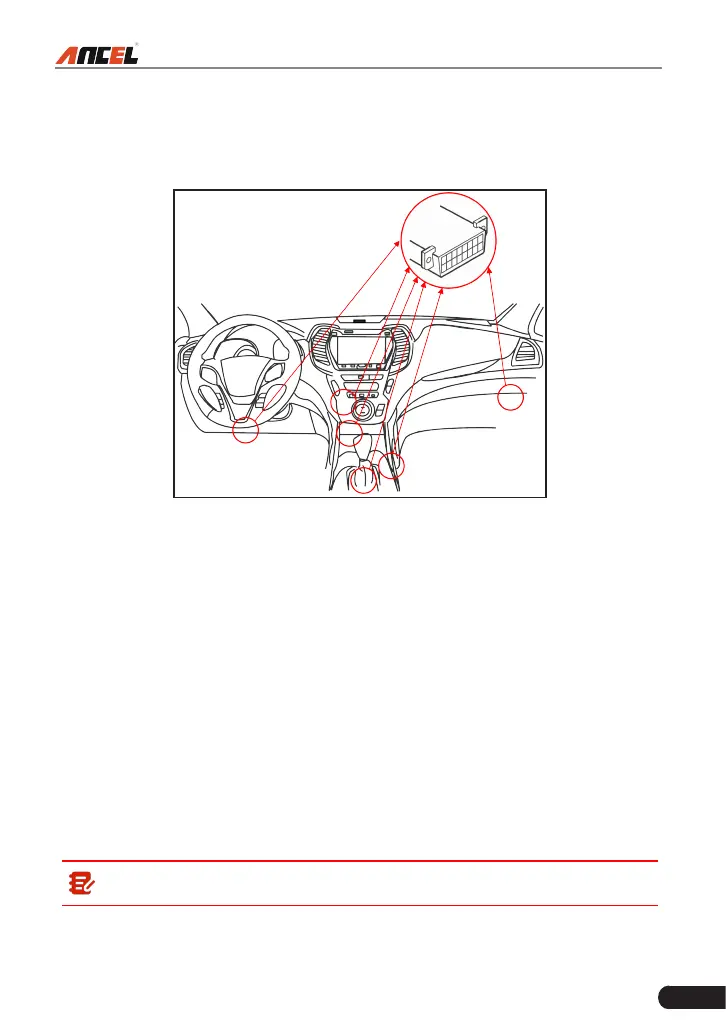7
FX9000 User Manual
Data Link Connector is not located under dashboard, a label should be there
telling location. For some Asian and European vehicles, the DLC is located
behind the ashtray and the ashtray must be removed to access the connector. If
the DLC cannot be found, refer to the vehicle’s service manual for the location.
Potential DLC Location
2.5 OBD II Terminology
The following terms and their denitions are related to OBD II systems. Read
and reference this list as needed to aid in the understanding of OBD II systems.
Powertrain Control Module (PCM)
-- The PCM is the OBD II accepted term
for the vehicle’s “on-board computer.” In addition to controlling the engine
management and emissions systems, the PCM also participates in controlling
the powertrain (transmission) operation. Most PCMs also have the ability to
communicate with other computers on the vehicle (ABS, ride control, body, etc.).
Monitors
-- Monitors are “diagnostic routines” programmed into the PCM. The
PCM utilizes these programs to run diagnostic tests, and to monitor operation
of the vehicle’s emissions-related components or systems to ensure they
are operating correctly and within the vehicle’s manufacturer specifications.
Currently, up to fteen Monitors are used in OBD II systems. Additional Monitors
will be added as the OBD II system is further developed.
Note: Not all vehicles support all fteen Monitors.
Enabling Criteria
-- Also termed Enabling Conditions. They are the vehicle-
specic events or conditions that must occur within the engine before the various