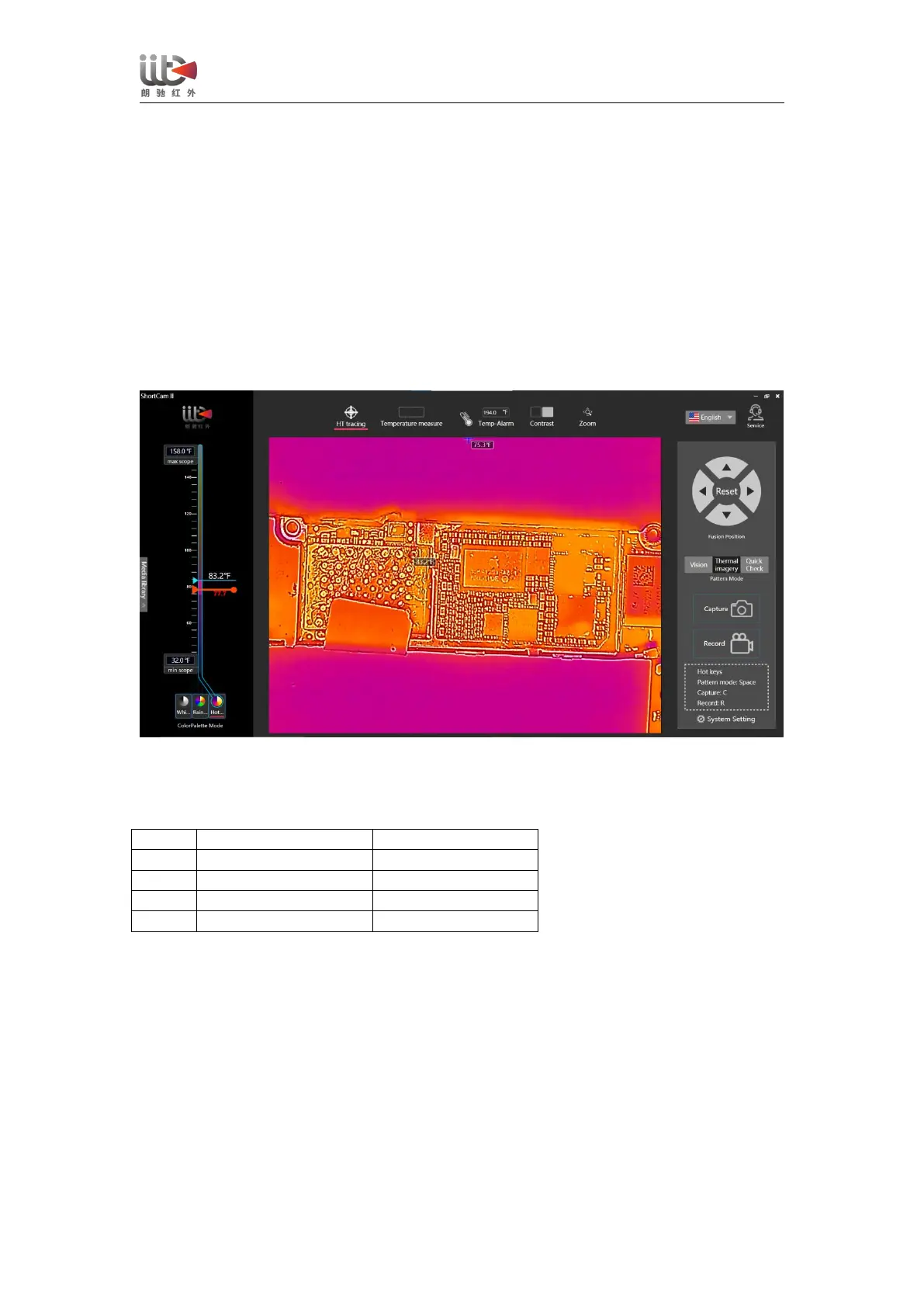User Guide for ShortCam II
四、Instructions for PCB Diagnosis Operations
After completing equipment assembly, network connection and software installation properly
in accordance with the procedure above, user can perform PCB diagnosis, as shown below.
(1)Switch on the ShortCam II, and operate the equipment through the PC software.
(2)Click the "Quick check" button on the software interface, and the screen will locate the
high temperature area on the PCB.
(3)Drag the temperature width bar at the left side with mouse to locate the fault.
A normal diagnosis image is shown below.
五、Packing List
六、Product Upgrade and Technical Support
Contact number: 4001-386-389 turn 2
Software and firmware version upgrades are available at: http://www.launchdigital.net/