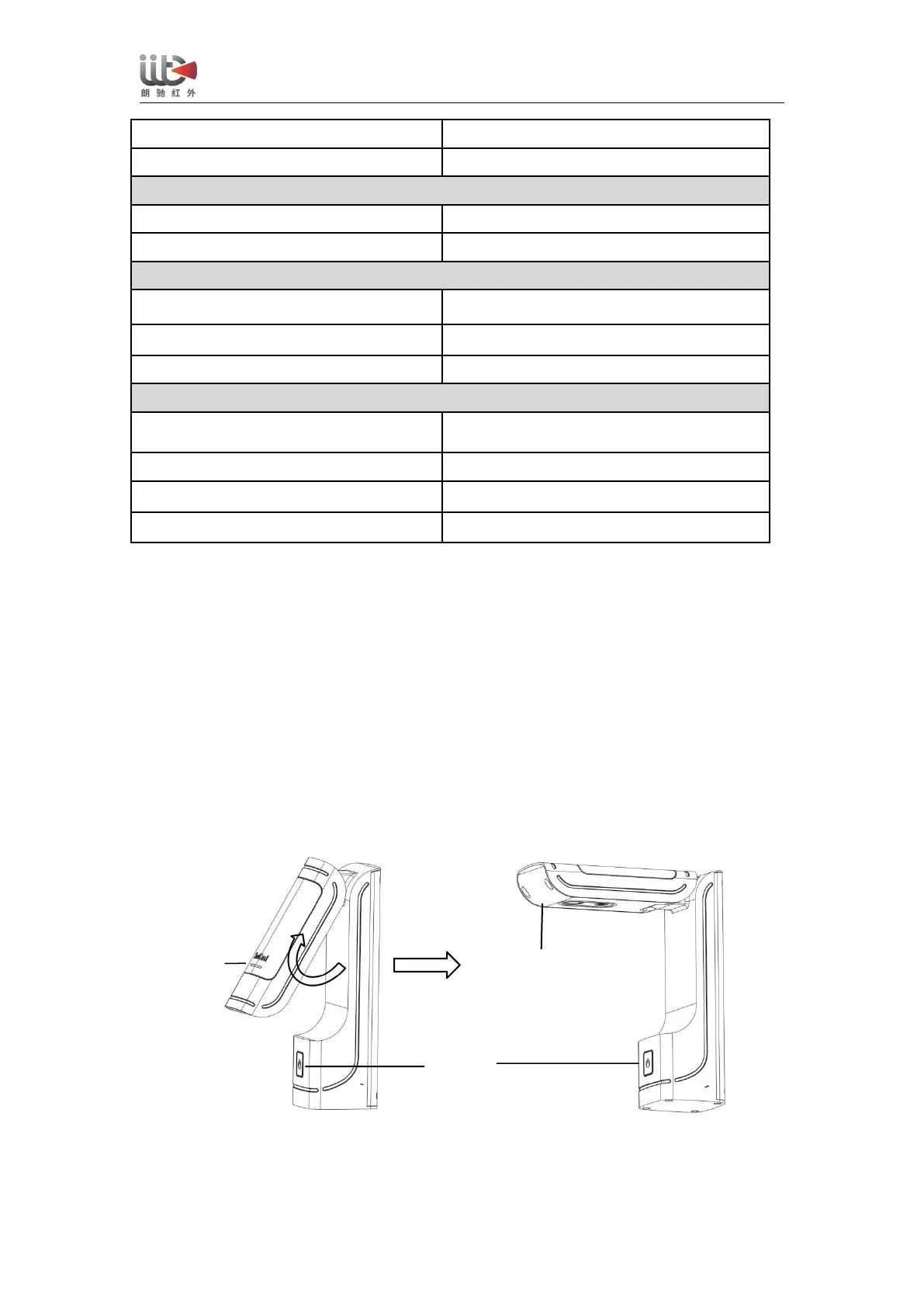User Guide for ShortCam II
Plug and play, no assembly required
Storage temperature range
Operating temperature range
Temperature Measurement Performance
Temperature Measurement Function
Global temperature measurement/
Frame temperature measurement
Temperature Measurement Distance
Temperature Measurement Accuracy
±5℃ or ±5%(whichever is greater)
Temperature Measurement Range
二、Equipment Instructions
1. Unpack the ShortCam II and check the components according to the packing list(The
components in the packing list are the device and the Type-C cable).
2. Assemble the device according to the product composition diagram, and open the
ShortCam II main unit upwards.
3. Use the Type-C data cable to connect the computer and the ShortCam II, the power
indicator turns on red, the power indicator turns from red to blue in 11s, and the image can be
displayed normally on the ShrotCam II software in about 15s.
Product is composed of the following:
Infrared + visible Camera