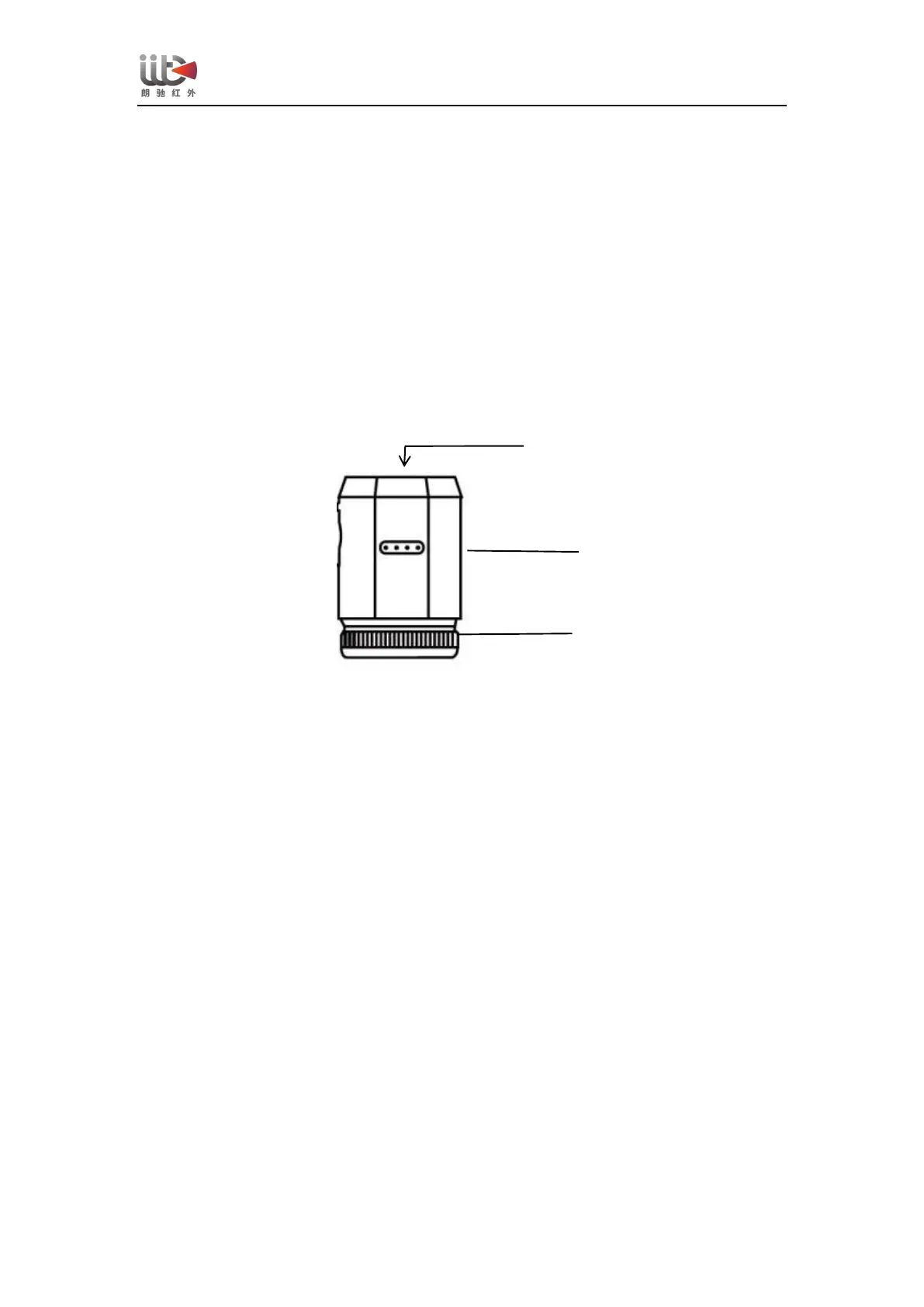2、Equipment Instructions
1, Unpack the ShortCam Mini, and count the components according to the packing list (the
components mainly include the host device and stand&cable);
2, Use the Type-C cable to connect the computer and ShortCam Mini, the blue light of the
power indicator flashes, the indicator stabilizes to a constant state in about 25s, and the image
can be displayed normally on the ShortCam Mini software.
3, According to the different heights, you can turn the focus ring for clarity adjustment, if you
need to use with a microscope, you can directly remove the thermal imaging camera from the
stand, use the Type-C cable power supply can be used on the microscope.
The product schematic is as follows:
