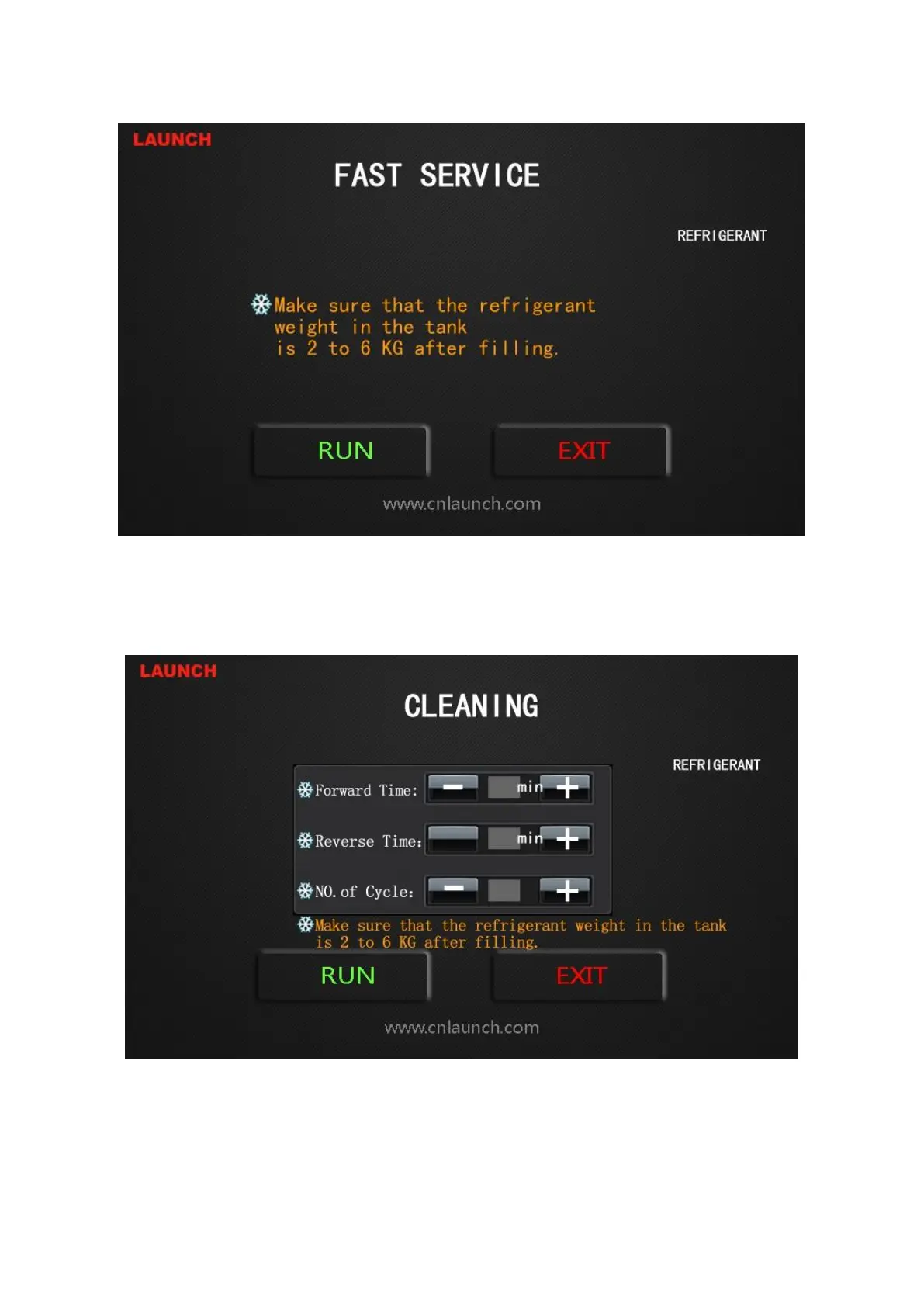Press plus or minus to add or reduce the forward and reverse cleaning time, and to set
the number of cycles. Before cleaning, ensure that there is more than 2KG refrigerant
in the tank, then press "OK" to start.
After the cleaning is complete, it will automatically recycle the refrigerant.