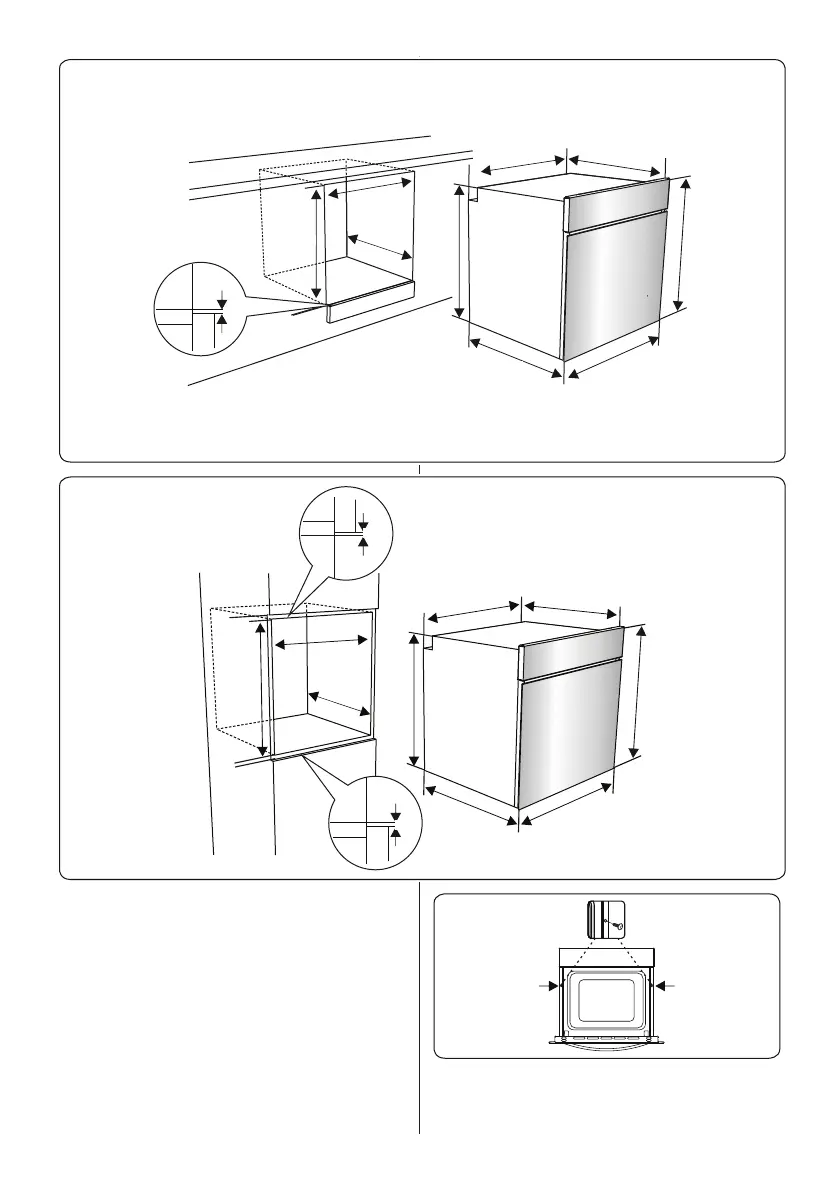EN - 11
F
A B
C
C
D
E
G
H
J
Installation under a worktop
F
A
B
C
C
D
E
G
I
J
K
Installation in a wall unit
After making the electrical connections,
insert the oven into the cabinet by pushing
it forward. Open the oven door and insert
2 screws in the holes located on the oven
frame. While the product frame touches the
wooden surface of the cabinet, tighten the
screws.