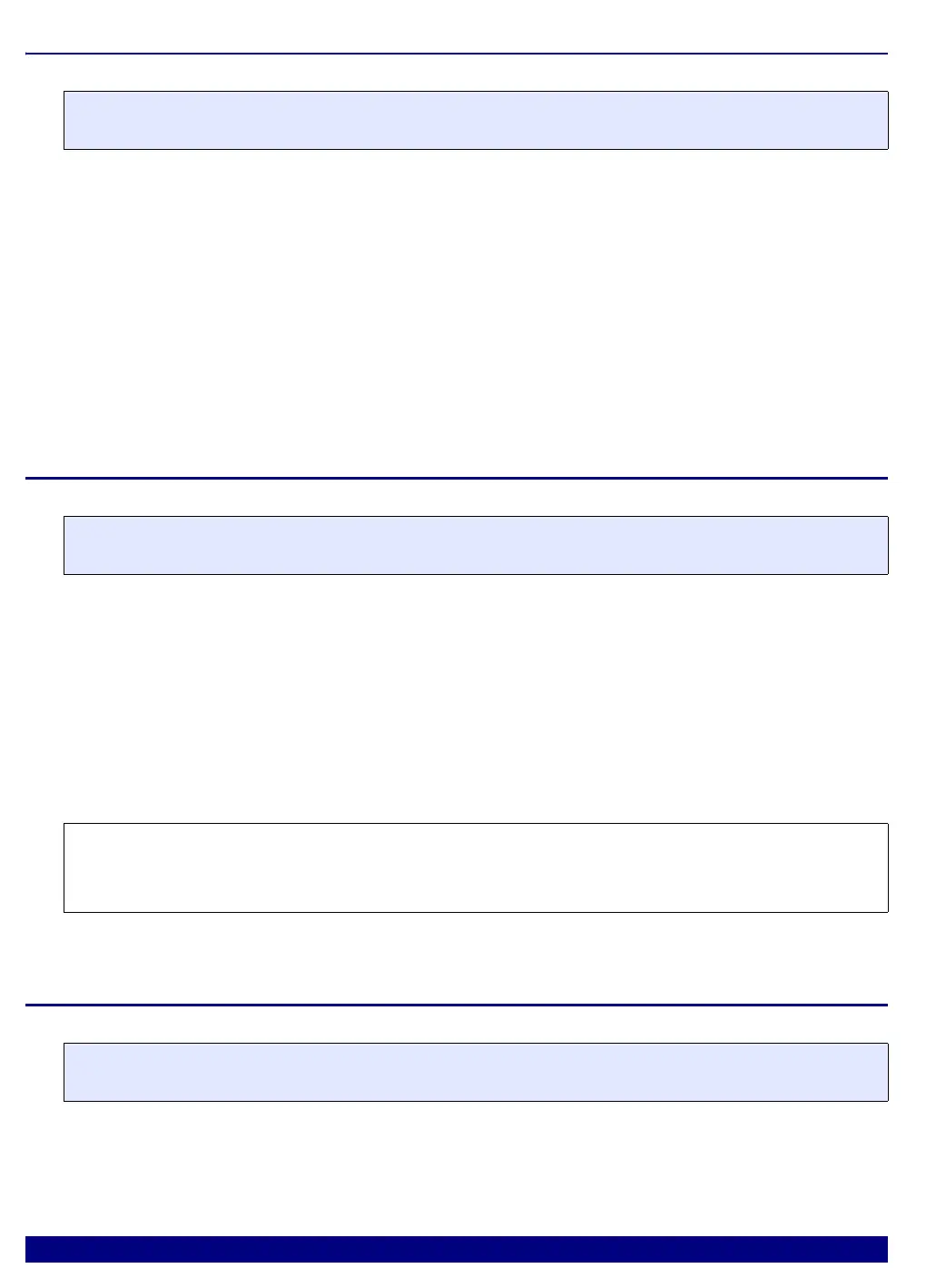MMDSP Debugger 2 3
©1989-2019 Lauterbach GmbH
SYStem.Option 8810compatible Set the compatibility mode 8810
Default: OFF
The command sets the compatibility register at MMIO@0xf60a. It is relevant only for the STN8815 and
STN8820 cores. Specifically it sets the following values:
MMIO@0xf60a
• = 0x10f8 // native mode; for executing 8815 code
• = 0x1cf8 // compatibility mode; for excuting 8810 code
SYStem.Option.DCUMode Select the “DCU” mode
In the system window it is possible to select the DCU mode assumed by the debugger for displaying
registers and variables.
The mode can be set via the option sys.o.dcumode [auto | 24 | 16 ].
In mode auto, the mode is detected from the FLAGS register or the deduced from the stack frame. In mode
16 or 24, all registers and variables are displayed in the chosen mode, independently from the actual DCU
mode of the CPU.
SYStem.Option DIAG System diagnosis command
System diagnosis command. Execute only when demanded by LAUTERBACH support engineer.
Format: SYStem.Option 8810compatible [ON | OFF]
Format: SYStem.Option DCUMode [AUTO | 16 | 24]
NOTE: The setting only changes the display in the debugger, it does not change the actual
mode the DSP core is in. For changing the DCU mode in the target, the FLAGS
register needs to be modified in the target.
Format: SYStem.DIAG [code [P1] [P2] [P3]]
