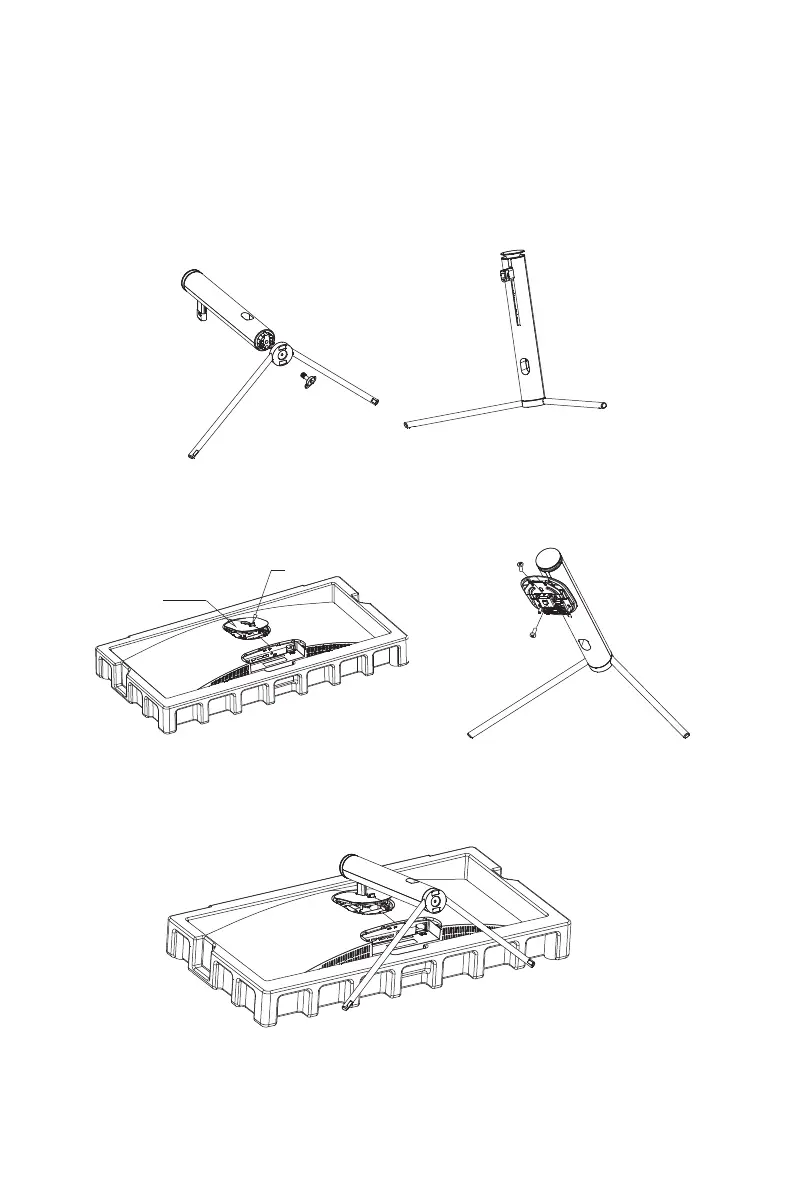5. Instalación del pedestal
Español-4
Placa del pedestal
Botón
Tornillo PM5*11 mm
Tornillo PM5*11 mm
1. Abra el paquete y saque el producto con la espuma todavía acoplada.
Colóquelo suavemente sobre un escritorio o mesa.
mantenga la espuma de la parte inferior debajo del monitor.
4. Presione el botón para quitar la placa del pedestal. Fije la placa del soporte
en el vástago del soporte con el tornillo PM5*11 mm.
-
mente para asegurarse de que está sujeto.