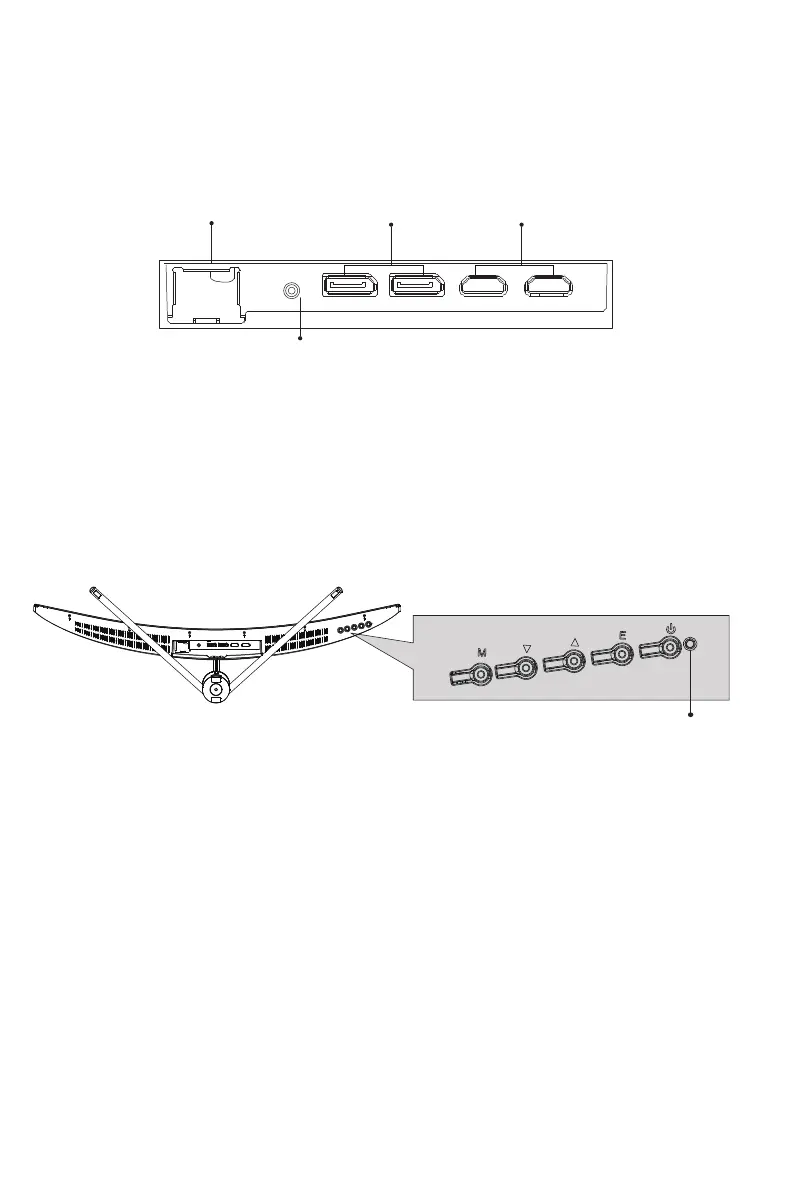8. Indicador luminoso
4. Localice el botón de encendido y apagado del monitor y presiónelo para
encenderlo.
Español-6
Conector de
alimentación
Conector de salida de audio
Conectores DP
Indicador luminoso
7. Funcionamiento básico
2. Conecte el otro extremo del cable en el conector correspondiente del monitor.
Consulte la imagen siguiente.
protector contra sobretensiones con la tensión adecuada cuando no se
pueda acceder directamente a una toma de corriente.
funcionando con normalidad.
La luz azul intermitente indica que no se ha detectado ninguna señal horizontal
-
-
dos.