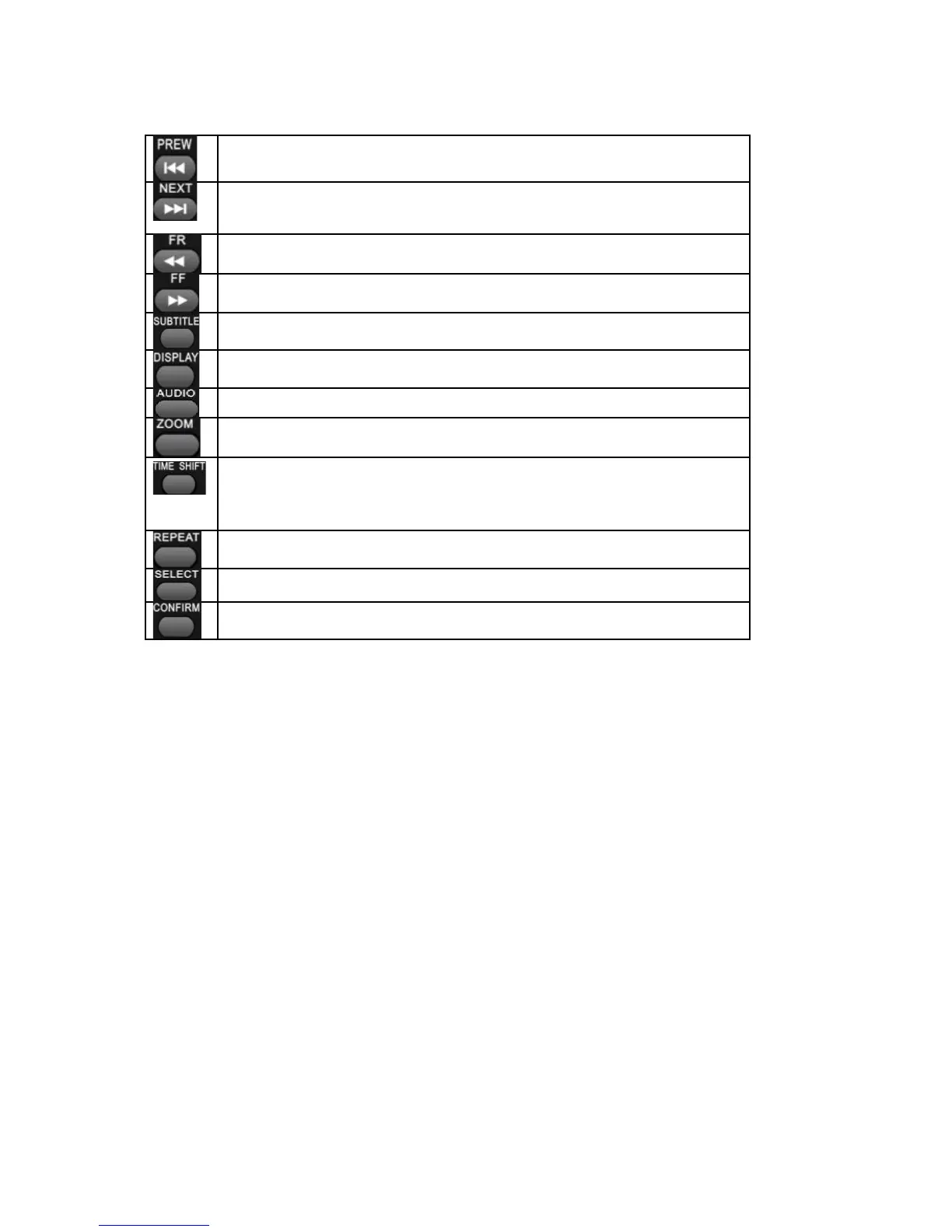Go to the previous title
Skip to the next title
Rewind playback. Press repeatedly to select the speed.
Forward playback. Press repeatedly to select the speed.
Activate subtitles
Display media file information. In video and photo mode, press to view time,
title or chapter.
Select an audio track
Zoom levels: Photo: 2x, 4x, 8x, 16x; Video: 2x, 3x, 4x, 8x
Pause live TV and resume the program from the point you left. The program
is recorded in available space.
Time Shift mode remains active until you press “stop” button.
Press to repeat title.
Select file or folder to rename or to delete.
Select to confirm.
