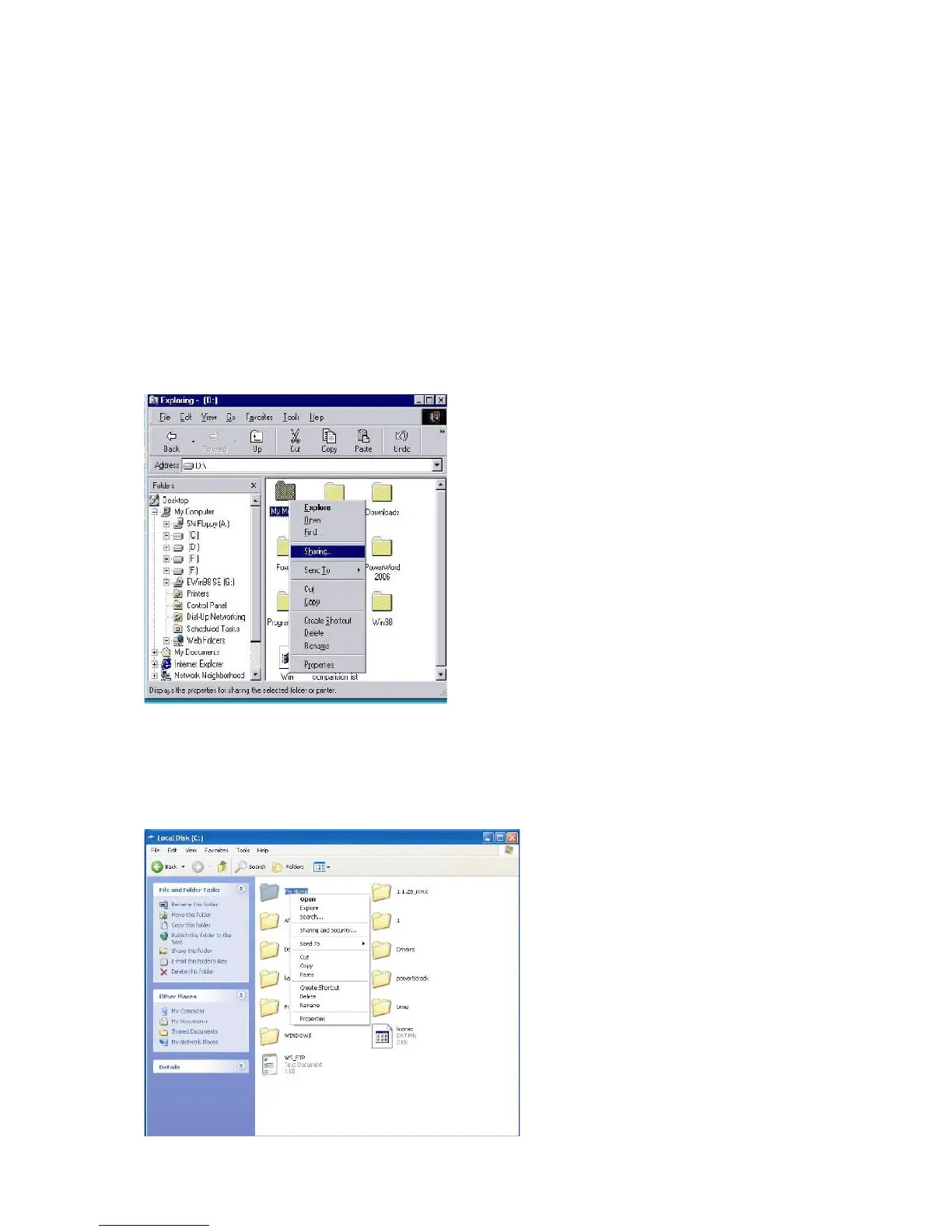NET WORK BASED DATA SHARING WITH PC
Network-based data sharing with a PC
After the LAN cable is connected according to your system environment, set up
the Windows network as follows.
To establish the network communication between LC-PRO-35MPR-HDMI and your
computer, two requirements should be satisfied:
1) Folder sharing and security setup
2) Using the same IP address band and subnet mask
Data sharing setup for Windows XP
1. Select the folder you want to share and select “Sharing and security” with right the
mouse button.
