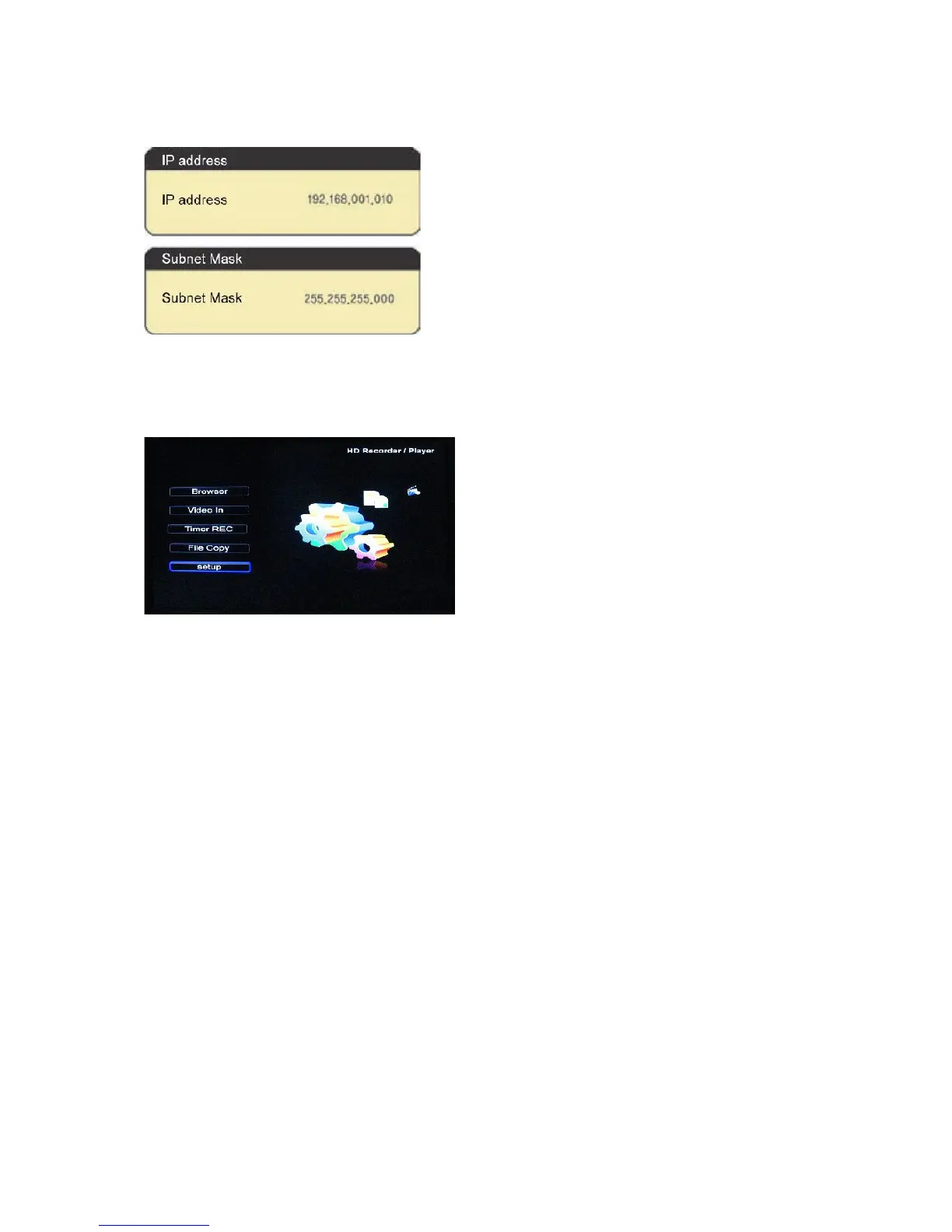MENU INTERFACE
After a few seconds, the system will show the guide menu.
Selecting the browser
It’s an explorer: browse movie, photo and music files stored on your USB, hard disk
drive (now referred to as HDD), network and card reader.
Video In
Select the input source to be recorded.
Selecting Timer Rec
Create, edit and delete recording schedules and view all about the schedule status and
history.
File Copy
File manager: copy files on USB, HDD, network and card reader from one media to
another.
Selecting Setup
Change settings.
