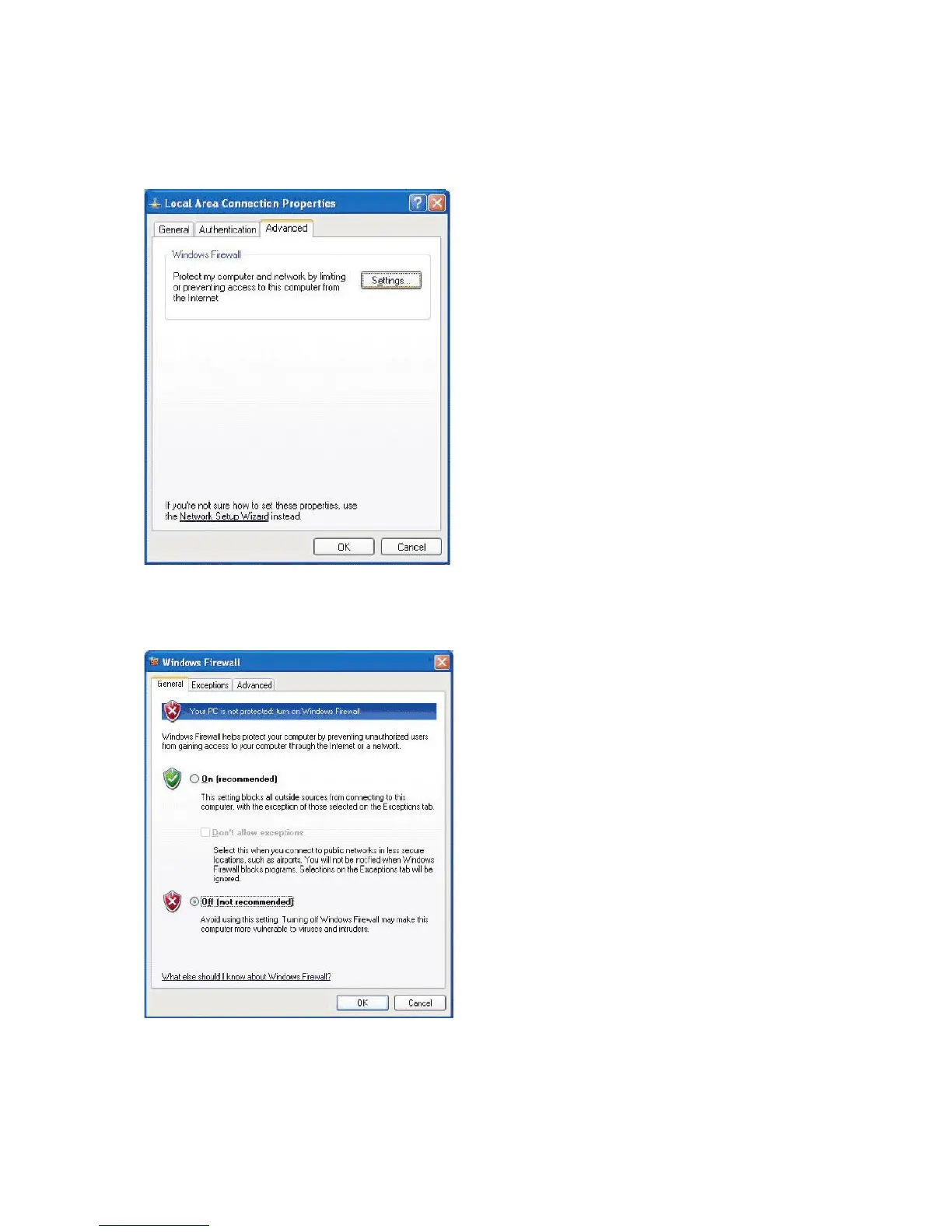If “Internet connection Firewall” option is checked, cancel this option.
For Windows Service Pack 2 click on “Settings” in the “Window Firewall” section.
After selecting “off”, click on “ok”.
8. Configure the LC-PRO-35MPR-HDMI network environment.
After pressing “Setup”, select “IP SETUP” among the “NETWORK” setup items and set
this to manual setup. Then enter your IP address and subnet mask.
Example: IP address:192.168.1.10 - Subnet Mask: 255.255.255.0.
