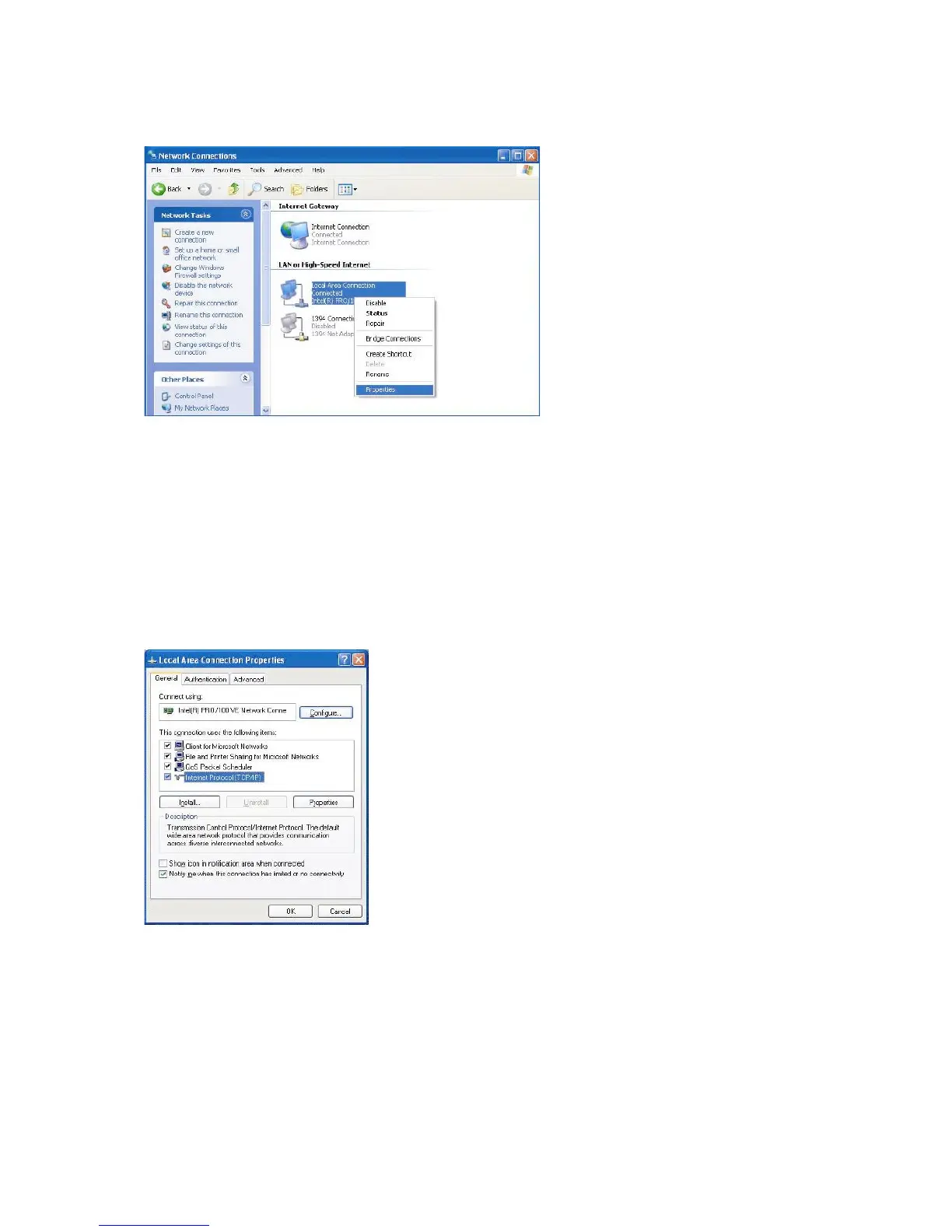WARNING !
If you cannot see any “Network connections”, click on “Switch to classic view”
on the upper left corner.
If there are more than two “Local Area Connections”, select the LAN card which
is connected to the LC-PRO-35MPR-HDMI.
7. Among the displayed items, doubleclick “Internet Protocol (TCP/IP)”.
After checking “Specify an IP address”, enter your IP address and subnet mask.
Example: IP address: 192.168.1.3 - Subnet mask: 255.255.255.0.
WARNING!
If your PC already has “Obtain IP address automatically” checked and has
automatically assigned an IP from an internet router or DHCP server, you may not
need this setup. If you want a manual IP setup, please obtain an available IP
address and subnet mask from the router manufacturer or network administrator.
