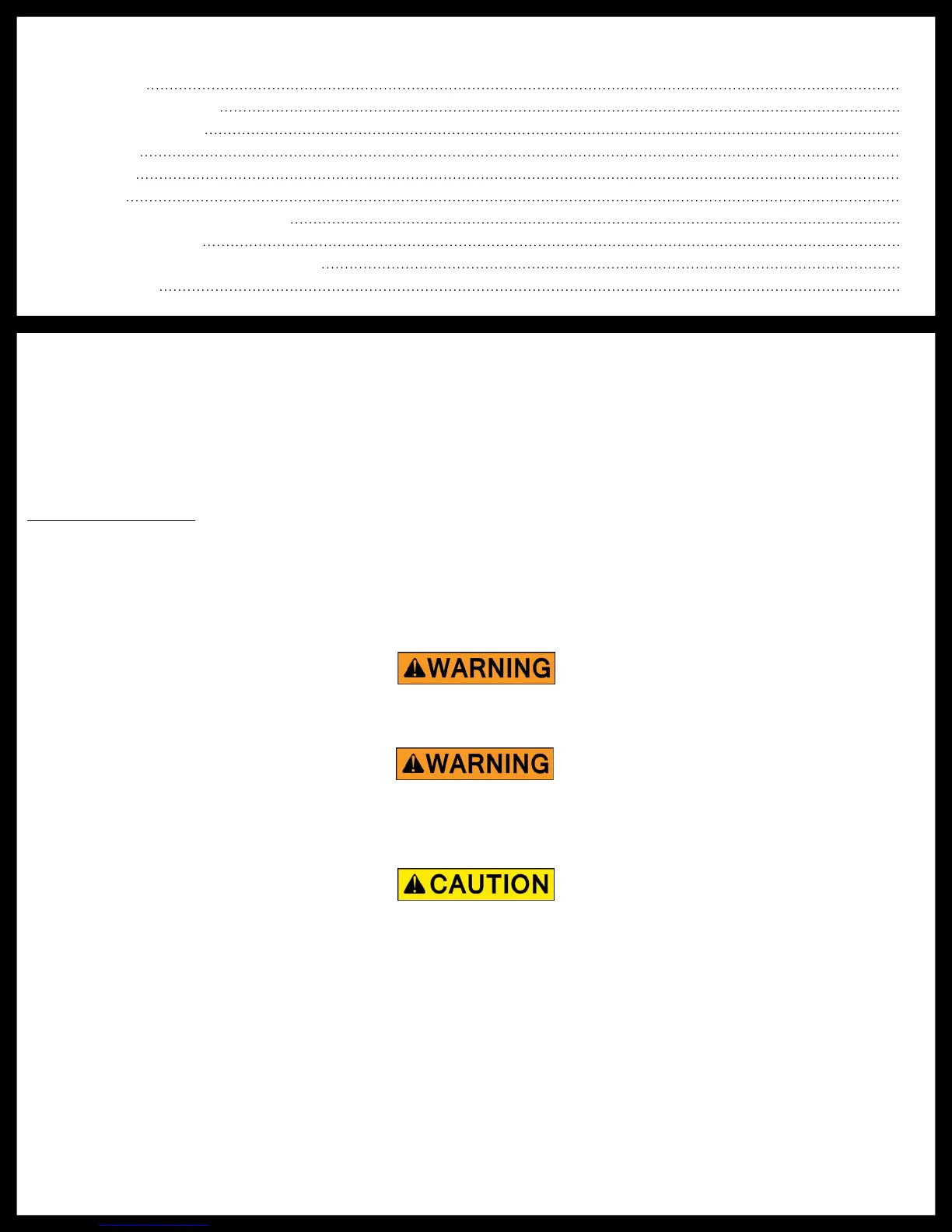Rev: 07.11.2018
Page 2
CCD-0001395
Introduction
The Smart Jack™ features a high-efficiency motor, a new streamlined plastic shroud, and a new user interface. These
features, along with the single power lead and the hitch height memory, give the end user a perfect reason to
replace the traditional tongue jack with a far superior product.
Safety Information
Warning, Caution and Danger symbols indicate that an installation procedure has a safety risk involved and may
cause death, serious injury or property damage if not performed safely and within the parameters set forth in
this manual. Always wear eye protection when performing this installation procedure. Other safety equipment
to consider would be hearing protection, gloves, and possibly a full face shield, depending on the nature of the
installation procedure.
TABLE OF CONTENTS
Introduction 2
Product Information 2
Resources Required 2
Preparation 3
Installation 3
Operation 5
Setting Hitch Height Memory 5
Normal Operation 5
Return To Hitch Height Operation 5
Auto Retract 5
Resources Required
• Cordless or electric drill or screw gun
• Appropriate drive bits
• ½" socket wrench
Failure to act in accordance with the following may result in death, serious injury,
trailer or property damage.
Moving parts can pinch, crush, or cut. Keep clear at all times.
Lifting the unit off of the ground so that the unit's wheels are not touching the ground will create an
unstable and unsafe condition. Severe property damage, serious injury or death could occur. Keep
people and pets clear of the unit and work area while operating the leveling system.