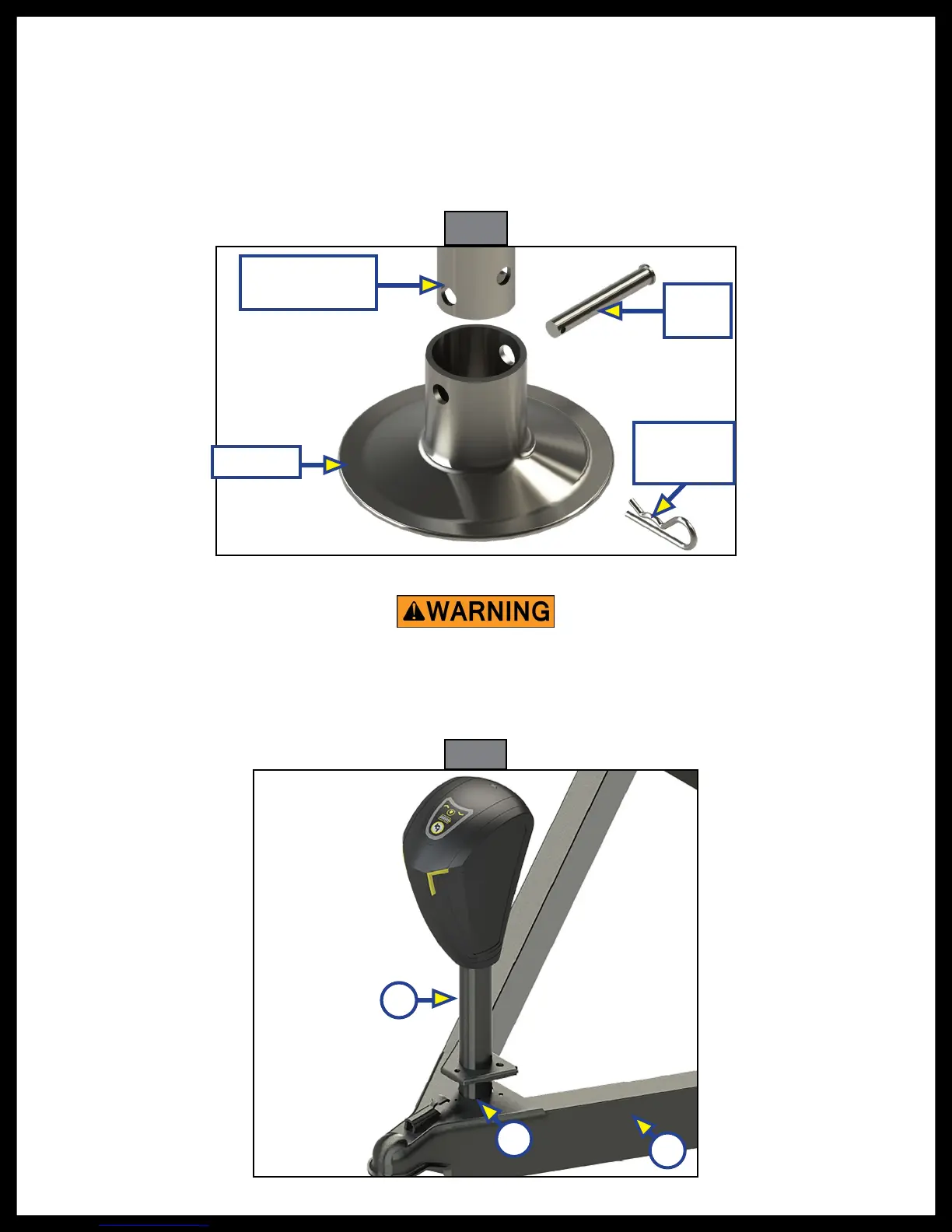Rev: 07.11.2018
Page 3
CCD-0001395
Installation
Fig. 2
AA
B
C
Fig. 1
Footpad
Power Tongue
Jack Leg
Clevis
Pin
Hairpin
Cotter Pin
Preparation
1. Make sure trailer is parked on level ground.
2. Chock all tires.
3. Support trailer according to OEM recommendations.
4. If necessary, remove footpad from the Smart Jack's Power Tongue Jack leg (Fig. 1).
A. Remove hairpin cotter pin and clevis pin holding the footpad in place.
B. Set the pins and footpad aside.
1. Carefully slide the jack leg (Fig. 2A) through the hole in the coupler (Fig. 2B) on the trailer A-frame
(Fig. 2C).
The trailer MUST be supported per OEM recommendations before working underneath.
Failure to do so may result in death or serious injury.