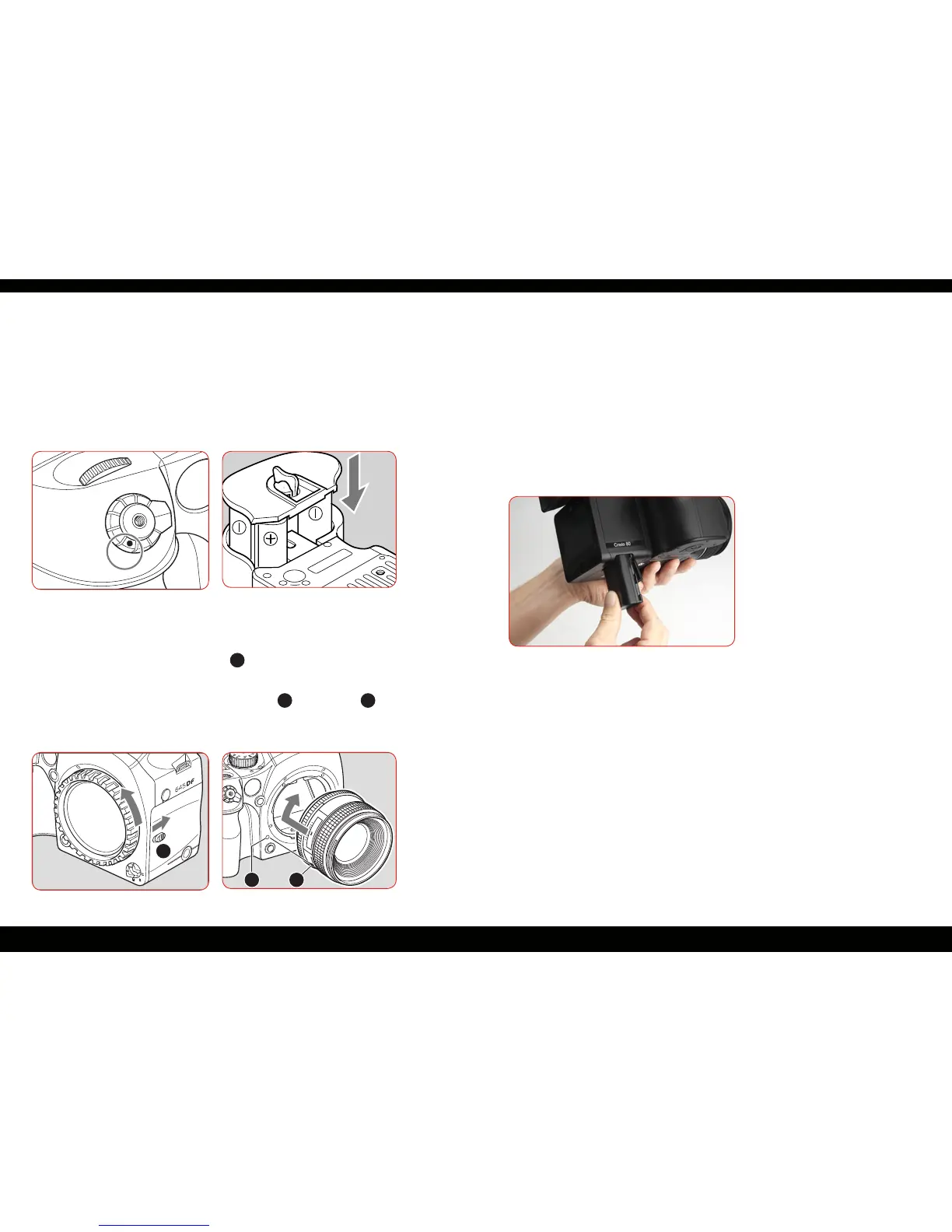6 7
3. Before You Start
3. Charge batteries
Connect the unit to an electrical outlet and charge each battery
(approximately 2.5 to 3 hours).
4. Insert digital back battery
Open the battery compartment cover and slide the battery into the
battery bay in the bottom of the digital back.
1. Insert camera batteries
Ensure the drive dial is set to L (off). Lift the battery case and pull
out the battery holder. Check batteries are installed then return the
battery holder and lock it.
2. Attach and remove a lens
Remove the front body cap, Just like you would remove a lens, by
pushing the lens release button
A
backward and then turn the front
body cap counter clockwise and lift out.
Line up the lens mount alignment mark
B
with mark
C
on the
cameratotthelensinplace,thenrotateitinthedirectionofthe
arrow until it clicks into place.