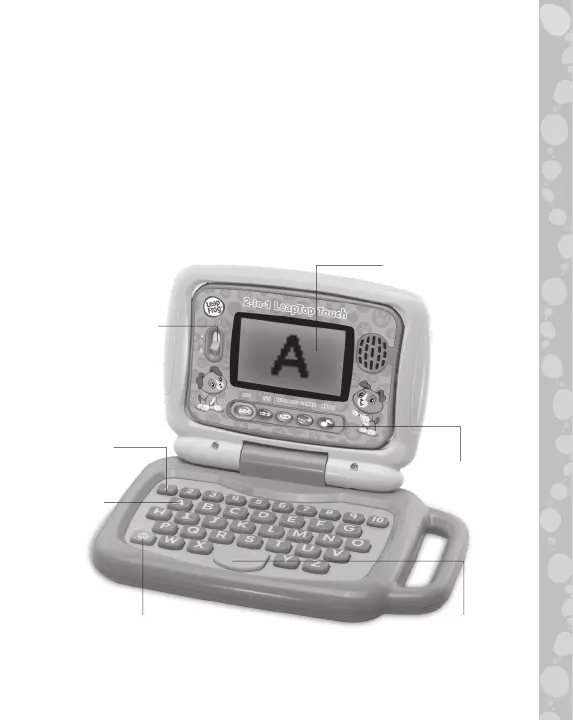2
On/Off/Volume
Control Switch
Paw Button
Silly Button
10 Number
Buttons
26 Letter
Buttons
Mode Selector
INTRODUCTION
Thank you for purchasing the 2-in-1 LeapTop Touch™! Learning
is a tap away! Kids can learn about letters, numbers, music and
more on a laptop that’s made just for them. Open the laptop
to see the screen in keyboard mode, then close the laptop and
watch the screen magically swivel into tablet mode. Plus, the
laptop can be customized to help your child spell their name!
Light-Up Screen
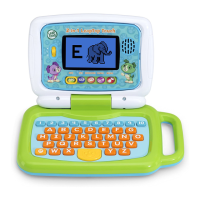