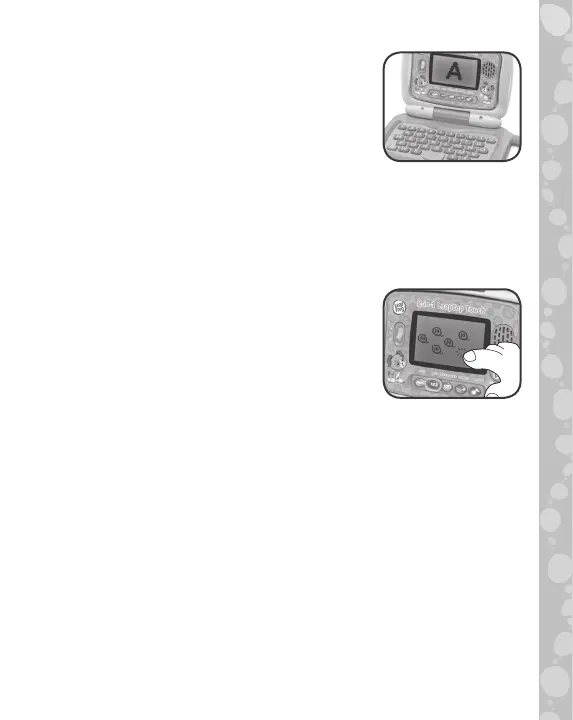8
2. Laptop Mode
Choose from five modes and learn letters
and numbers using the keyboard, trade
pretend emails with Scout, guess the
animal while learning 26 animal facts,
and watch Scout dance to musical
favorites.
3. Tablet Mode
Choose from five modes and tap to trade
emoticons with Scout, play games with
Violet and style her hair, learn numbers
while feeding Scout, or tap music notes
to keep Scout dancing.
CARE & MAINTENANCE
1. Keep the unit clean by wiping it with a slightly damp cloth.
2. Keep the unit out of direct sunlight and away from any direct
heat sources.
3. Remove the batteries when the unit is not in use for an
extended period of time.
4. Do not drop the unit on a hard surface and do not expose
the unit to excess moisture.
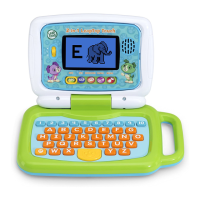