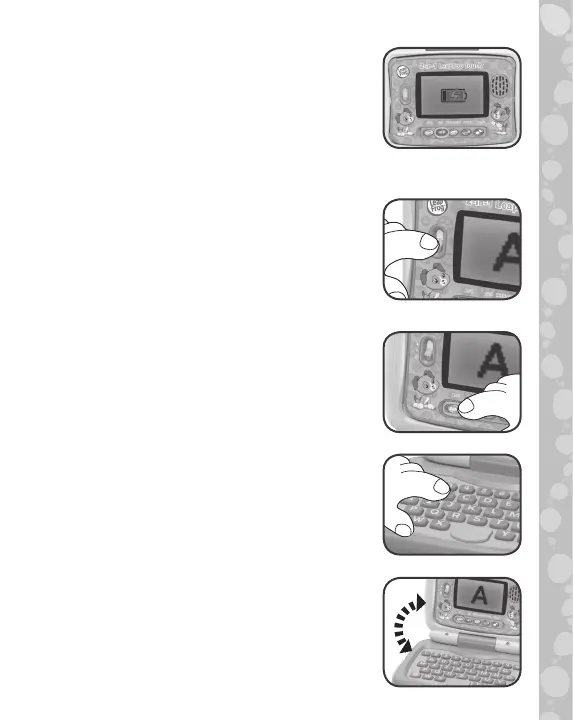6
Low Battery Indicator
When the batteries run low, a low battery
icon will appear on the screen and the unit
will power off. Remove the old batteries and
replace with a new set.
PRODUCT FEATURES
1. On/Off/Volume Control Switch
Slide the On/Off/Volume Control Switch
to turn the toy on and select the volume.
The screen will light-up when the unit
is turned on.
2. Mode Selector
Choose Letters, Numbers, Messages,
Games or Music mode.
3. A-Z Keyboard with Numbers
1-10
Kids learn letters and numbers while
pretending to work on their laptop.
4. Flip Screen
Flip the screen open and closed to watch
the laptop transform from a laptop to a
tablet.
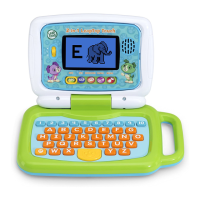