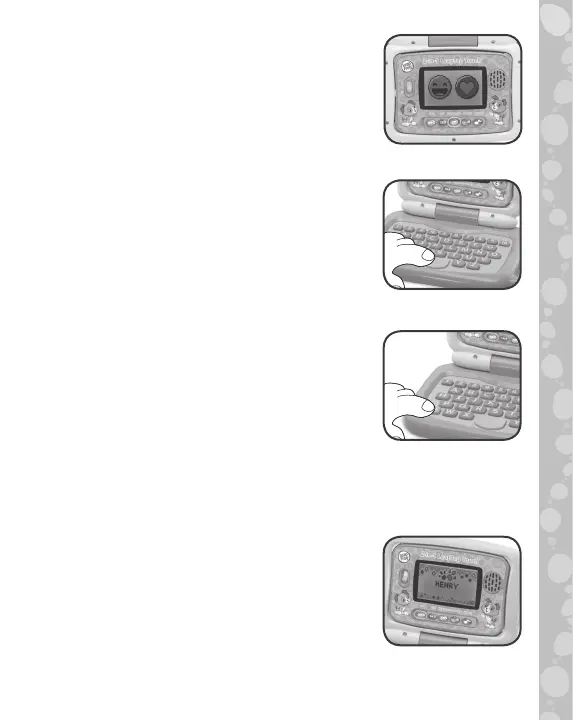7
5. Easy Touch Tablet
In tablet mode, kids can touch the screen
to play all new games for each of the five
modes.
6. Paw Button
Press to reply to pretend email or select
a melody.
7. Silly Button
Press to play fun sounds.
ACTIVITIES
1. Personalized Play
Enter Parent Mode by pressing the
letters “P” and “M” while turning on the
toy. Follow the instructions to enter or
update your child’s name. This name will
appear in both Laptop and Tablet Modes,
allowing your child to learn to spell their
name!
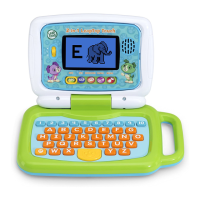