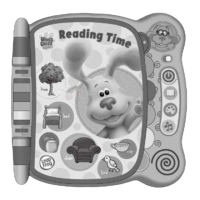PRODUCT FEATURES
1. Off/Low/High Volume Switch
To turn the unit On, slide the Off/Low/
High Volume Switch to the Low Volume
or the High Volume position.
To turn the unit Off, slide the Off/Low/
High Volume Switch to the Off
position.
2. Jam/Solo Switch
Slide the Jam/Solo Switch to choose
playing with background music or
playing solo.
3. Mode Switch
Move the Mode Switch to any position to
play one of three modes: Colors mode,
Numbers mode or Music mode.
4. Color-Changing Dome
As you shake or press any of the
Light-Up Instrument/Color Buttons on
the electronic maraca, the dome
changes colors.
5. Six Light-Up Instrument/
Color Buttons
Press any of the six Light-Up Instrument/
Color Buttons to hear instrument names
and sounds, color names or tunes.
6

