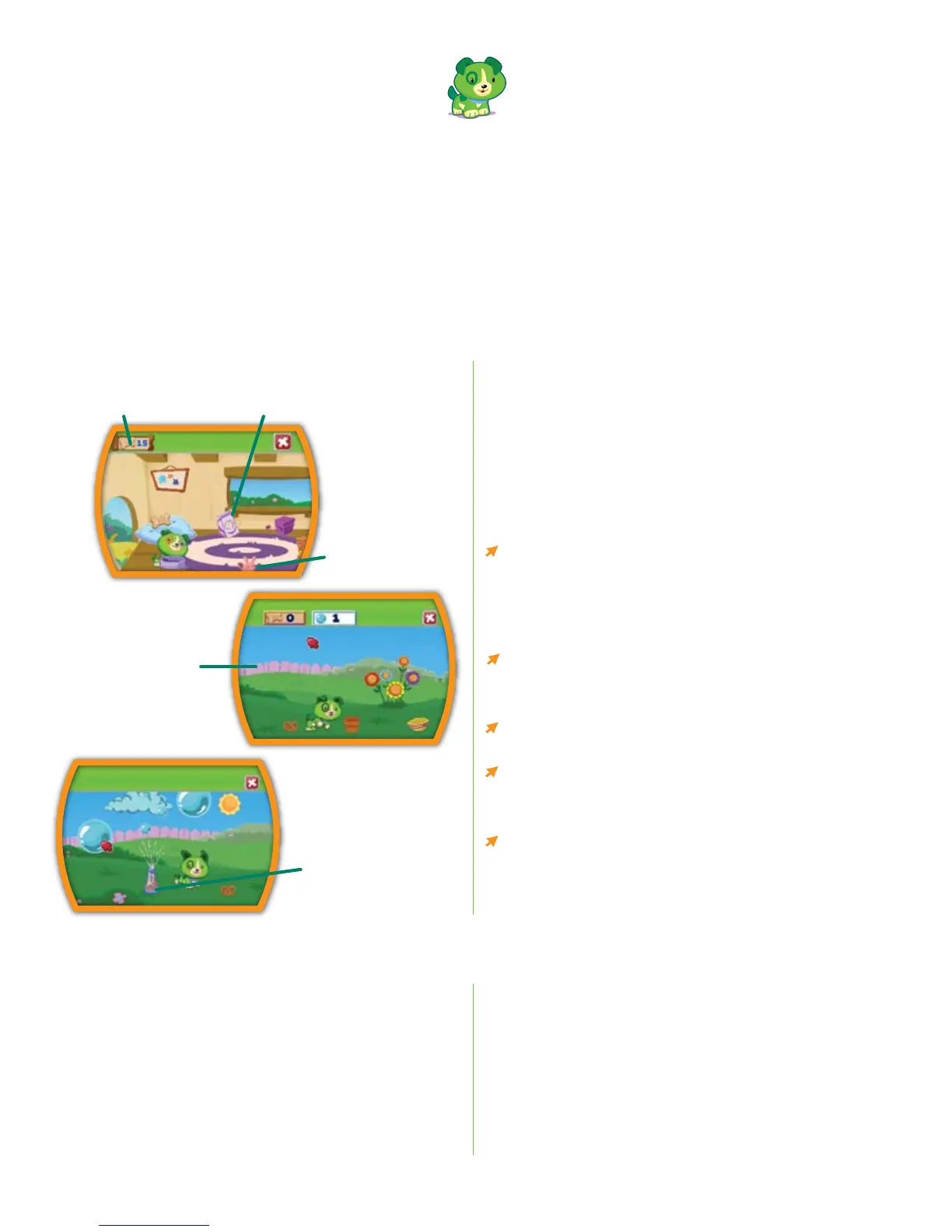8
Scout’s House rewards children for everything they have
mastered while encouraging mathematics and mousing skills.
Children can click the Scout’s House icon on the desktop to
give the bones they’ve earned to Scout and to play fun games.
They can click once on objects like the Jack in the Box to have
some fun, or click twice on other items to feed and brush
Scout and give him bones.
Other Ways to Play
Ąs your child takes care of Scout, engage her in questions
about your own family’s routines. For example, when your
child clicks on the bag to feed Scout his lunch, ask your
child when your family has breakfast, lunch and dinner, and
where she likes to eat best.
Point out items in Scout’s room and ask your child to nd
those same items in his own room. For example, have your
child nd Scout’s bed and then nd his own bed.
Lead Scout outside for a walk and encourage your child to
click on elements in Scout’s yard.
Ąsk your child to click on something in Scout’s house by
making up clues that use the senses. For example, say, “Can
you nd something that smells good? Let’s click on it!”
Talk about what’s on the left, right, top and bottom of
the screen to help your child understand the concept of
directional orientation.
Rewards
Rewards Screen
Ąt the end of every round, children can see how many bones they have
won for learning something new. The bones are added to each child’s
tally in Scout’s House and can be used to play fun games with Scout.
Scout’s House
Cartridge Rewards
The CLICKSTĄRT™ My First Computer system has a whole
library of software available for children ages 3 to 6. Featuring
playful themes and popular kids’ characters, these software
titles have rewards that are unique to their play environments.
However, as soon as your child ends a play session and returns
to the CLICKSTĄRT desktop, these rewards are transformed
into bones for Scout’s House. The more games children play,
the more bones they win!
Here’s a list of rewards for some of the software available:
Finding Nemo: Sea of Keys – Sea stars
Toy Story: To 100 and Beyond – Ąliens
Ąnimal Ąrt Studio – Ąnimal matches
Dora the Explorer: Friends! ¡Ąmigos! – Stars
Learning Carnival – Carnival tickets
Thomas & Friends: Learning Destinations – Train tickets
Sold separately. Some titles may not be available in all markets.
Clicking on the
bubble bottle
unlocks a secret
Bubble Game!
Give Scout a
bone and see him
do tricks
Click on the
bag to feed
Scout
Click the toys for
a fun surprise
Children can explore
the world outside
Scout’s House by
leading him to the left
side of the screen
with the mouse.
