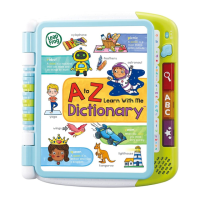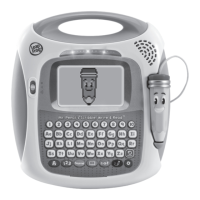What to do if LeapFrog Music Mixer does not turn on?
- MmarcushawkinsAug 18, 2025
If your LeapFrog Music Mixer doesn't turn on or respond, ensure the console power light is on and touch any key. Check that the batteries are correctly installed and the battery cover is secure. Try inserting a paper clip into the RESET pinhole, or remove and reinsert the cartridge. You may also remove and reinsert the batteries, clean the battery contacts, or install new batteries.