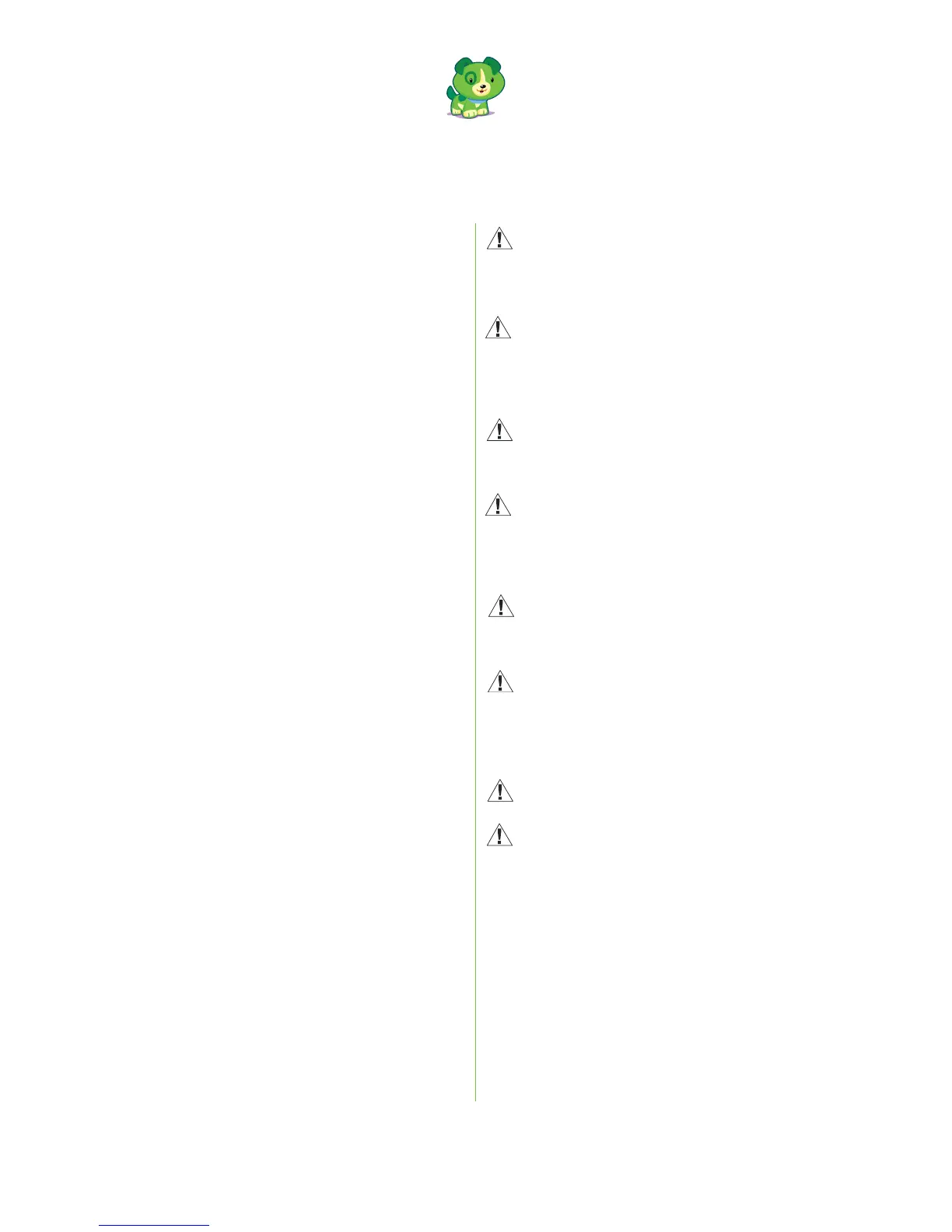INSTRUCTIONS FOR CARE
Keep food and beverages away from product. Never spill liquid of any kind on
this product as it may cause damage or render the device inoperative.
Clean with a slightly damp cloth (cold water).
Do not use soap or detergent.
Never submerge the unit in water.
Remove batteries during prolonged storage.
Avoid prolonged exposure to extreme temperatures and direct sunlight.
Avoid dropping the unit. Never try to dismantle it.
BATTERY INFORMATION
Requires 4 C and 4 AA (called LR14 and LR6 in some countries) alkaline
batteries, not included.
Battery Removal And Installation Instructions
1. Open the battery door with a Phillips screwdriver.
2. If used or dead batteries are present, remove these batteries from the unit by
pulling up on one end of each battery.
3. Install new batteries as shown in the polarity (+/-) diagram inside the battery
compartment.
4. Replace battery door securely.
Battery
Safety
Batteries are small objects. Batteries must be replaced by an adult.
Follow the polarity (+/-) diagram in the battery compartment.
Promptly remove dead batteries from the toy.
Dispose of used batteries properly.
Remove batteries for prolonged storage.
Only batteries of the same or equivalent type as recommended are to be used.
DO NOT incinerate used batteries.
DO NOT dispose of batteries in fire, as batteries may explode or leak.
DO NOT mix old and new batteries or types of batteries (i.e., alkaline/standard).
DO NOT use rechargeable batteries.
DO NOT recharge non-rechargeable batteries.
DO NOT short-circuit the supply terminals.
Sécurité relative aux piles
Les piles sont des objets de petite taille. Le remplacement des piles doit être
effectué par un adulte.
Respectez le schéma de polarité (+/-) reproduit dans le compartiment des piles.
Enlevez rapidement les piles usagées du jouet.
Suivez les procédures adéquates pour vous débarrasser des piles usagées.
Retirez les piles en cas de non-usage prolongé.
Utilisez uniquement des piles ou accumulateurs du type recommandé ou d’un
type équivalent.
Les piles incluses dans les produits lors de l’achat sont uniquement destinées
aux démonstrations en magasin et doivent être remplacées pour améliorer les
performances du produit.
NE PAS incinérer les piles usagées.
NE PAS jeter les piles au feu car elles peuvent exploser ou fuir.
NE PAS mélanger piles usagées et piles neuves, ni différents types de piles
(c’est-à-dire alcaline/standard).
NE PAS utiliser des piles rechargeables.
NE PAS recharger des piles non rechargeables.
NE PAS court-circuiter les terminaux d’alimentation.
This console is not a toy. Keep out of reach of children
under 3 years of age. The console and mouse cords are
a strangulation hazard; also, children pulling on the cord could cause the TV or other
equipment to which the console is connected to fall with the possibility of property
damage, serious personal injury or death. Adult supervision required during play.
Cette console de jeu n’est pas un jouet. Ne
convient pas aux enfants de moins de 3 ans. Les
cordes de la console de jeu et de la souris peuvent constituer un risque d’étranglement.
Ne pas laisser les enfants tirer sur les cordes qui connectent votre téléviseur ou tout
autre équipement à la console car ceux-ci risquent de tomber et de causer des risques de
blessures ou de mort. La présence d’un adulte est impérative lorsqu’un enfant joue.
It is rare but possible for seizures to be triggered by light
flashes or patterns such as those on computer or TV screens.
To reduce exposure to this potential hazard, play/watch TV in a well-lit room, sit an
appropriate distance from the screen and take 10- to 15-minute breaks every hour.
Il peut arriver que certaines personnes soient
sujettes à une attaque sous l’effet d’une lumière
vive ou d’un jeu de lumières provenant de l’écran d’un téléviseur ou d’un ordinateur. Pour
réduire ce risque, utilisez le téléviseur dans une pièce suffisamment éclairée, installez-vous
à une distance raisonnable de l’écran et faites une pause toutes les heures, pendant 10 à
15 minutes.
Any frame left on the television for an extended period
may cause images to be burned into the screen. To avoid
this occurrence, it is recommended to turn the unit off, instead of using pause, during
extended breaks.
Ne pas laisser l’image sur Pause trop longtemps car
celle-ci risque de se figer sur votre écran de télévision.
Pour éviter ce problème, nous vous recommandons de mettre l’unité hors tension si vous
envisagez de ne pas l’utiliser pendant un certain temps.
POWER ADAPTER SAFETY
(Adapter sold separately; available from LeapFrog Enterprises, Inc.)
Adapter cord could be a strangulation hazard.
Not recommended for children
under 3 years of age.
As with all electrical products, precautions should be observed during the handling and use
to prevent electrical shock.
FOR INDOOR, DRY-LOCATION USE ONLY.
The transformer is not a toy and should be connected to the wall outlet by an
adult. It should be periodically examined for conditions that may result in the
risk of fire, electrical shock or injury to persons, such as damage to the cord,
plug, blades, housing or other parts, and in the event of such conditions, the
transformer must not be used until the damage is repaired.
The toy must be used only with the recommended transformer.
The toy is not to be connected to more than the recommended number of
power supplies.
Toys to be cleaned with a liquid are to be disconnected from the transformer
before cleaning.
To clean the transformer, disconnect it from the wall and clean with a cloth
dampened with water. Do not immerse in water or use soap or other chemicals.
Allow to dry before reusing. Do not connect to the AC outlet if wet or damaged.
ARNIN
WARNING:
CAUTION:
WARNING:
A
TI
N ELE
TRI
T
Y
System Maintenance and Safety
10
