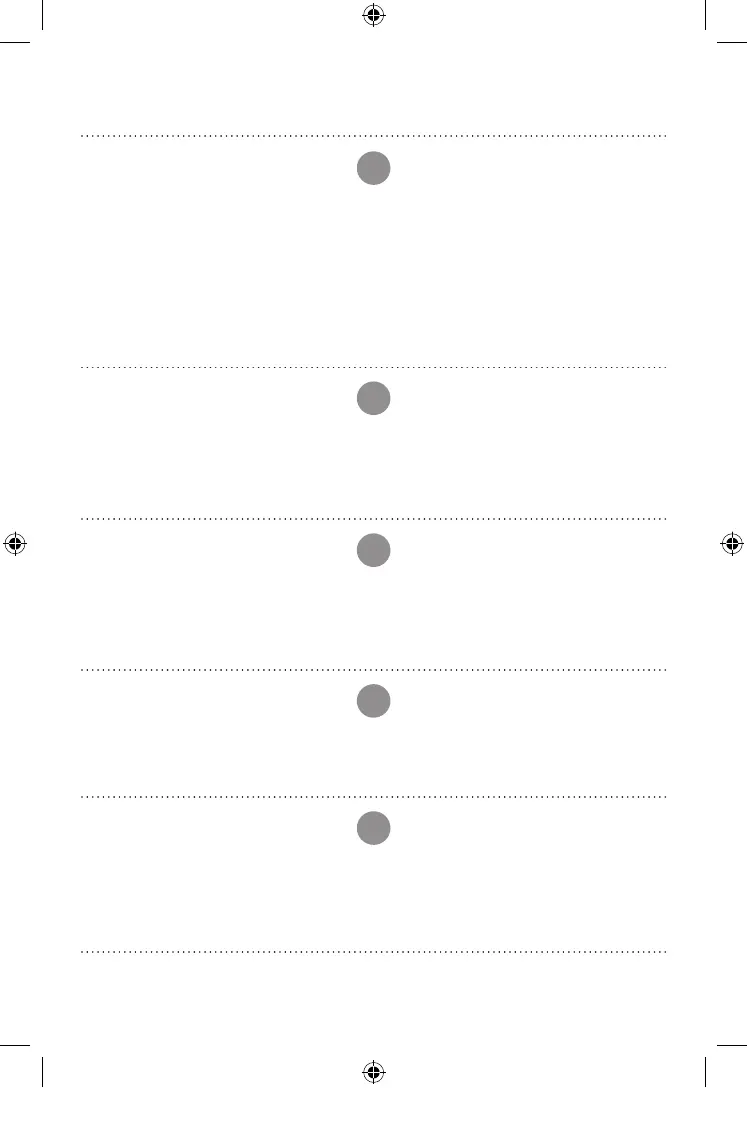Get Started
Power Up
Charge your LeapStart
®
Go system by connecting it to
your computer or outlet via the USB cable. Charge for
at least one hour for optimal performance.
Your LeapStart
®
Go system is now ready to be used
with the included Sampler Book!
Download
Download any additional books you have purchased.
Register
Create a LeapFrog
®
parent account to have access to
the full library of LeapStart
®
books!
1
Set Up
Download the LeapFrog
®
Connect application at
leapfrog.com/connect and install it on your computer.
2
3
4
Play & Learn
Your child is now ready to play, learn and explore with
the LeapStart
®
Go system!
Please visit leapfrog.com/system-requirements for LeapFrog
®
Connect minimum
system requirements.
5
605900 IM_0427.indd 4 05/09/2019 09:30:34