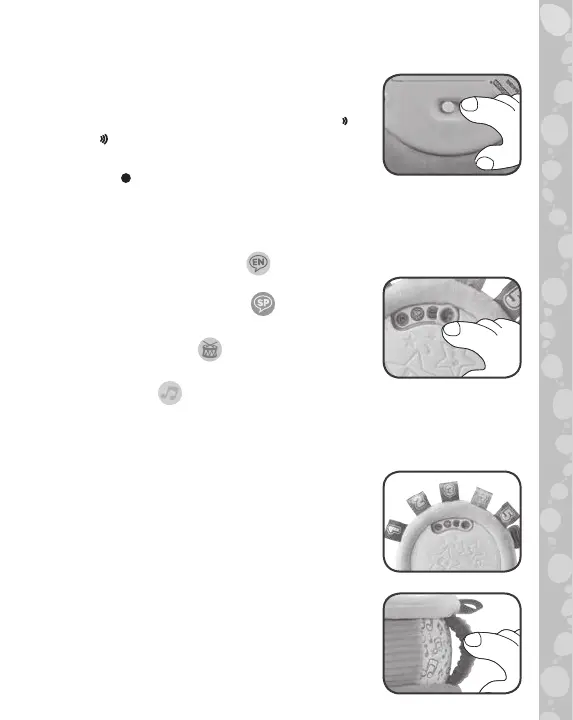6
PRODUCT FEATURES
1. Off/Low/High Volume Selector
To turn the unit On, slide the Off/Low/
High Volume Selector to the Low or
High position. To turn the unit Off, slide
the Off/Low/High Volume Selector to
the Off position.
2. Mode Selector
Slide to choose among four play modes:
English Learning Mode
Explore colors and numbers in English.
Spanish Learning Mode
Explore colors and numbers in Spanish.
Drum Solo Mode
Tap the drum along to the music.
Music Mode
Tap along to children’s melodies.
3. Colorful Fabrics and Textures
Brightly colored fabrics show patterns
and images of drums for visual
stimulation. The textured and numbered
ribbon Fabric Tags foster tactile
development. Soft plush encourages
snuggling during play.
4. Fabric Handle
The built-in Fabric Handle on the drum
makes it easy to carry.
